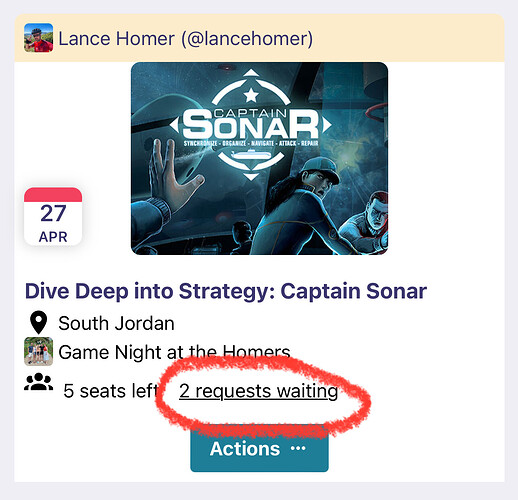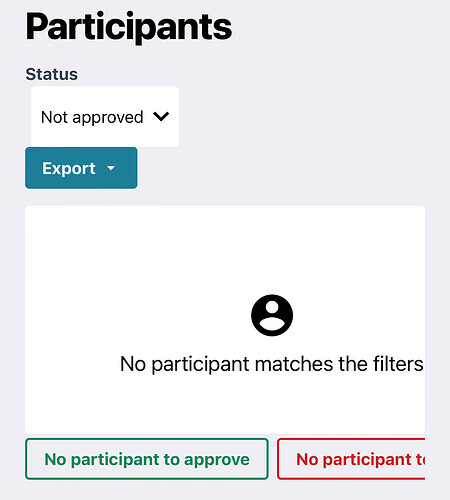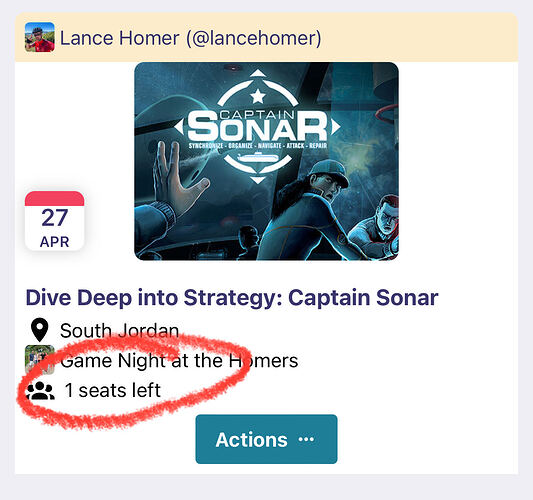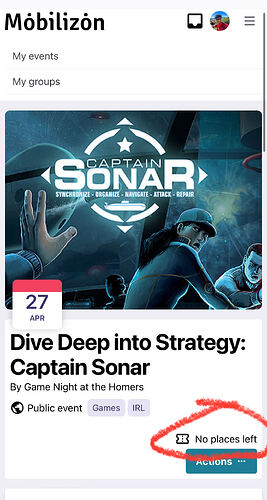I am hosting an event with 7 seats that requires my approval. I have had 4 people register and I have approved all 4. The event page says there are 5 of the 7 seats available and that 2 are pending approval. Clicking on the details though, all participants show up as approved. Is this a known bug? Anyway to fix on my end?
Woke up this morning and it is magically all fixed. I didn’t do anything. ![]()
New registration that has been approved causing problem again where on one screen it shows there are no available seats and on another screen it correctly shows 1 seat still available.
Since it was still incorrectly showing no available seats with 6 registrants in an event limited to 7 seats, I decided to increase the count of seats for the.event from 7 to 8. When I did that it then displayed there are 2 available seats which is the correct math with 8. I then returned it to 7 to see if it all of a sudden it would correctly show 1 available seat. It didn’t. It shows no available seats on the actual event page which is wrong. However when given the preview of it under My Evenrs it does show 1 available seat but that goes back to 0 if you click on the event. Other accounts see no available seats so it is not just my account.
(@Lahax I realize you are backlogged with code changes but do you at least want to SSH into my instance to see what is going wrong so that you can document what code needs to be fixed?)
Hi Lancehomer,
I agree that deserves fixing, but we’re committed to other developments right now and we can’t fix everything ourselves with the budget we have. We can only work on dev / fixes outside of our roadmap if they are sponsored. It’s the way it is right now, we’re doing what we can and I hope too that Mobilizon would be bug free ![]()
How much would it cost to sponsor this fix?
It’s not easy to answer! Honestly I think it would cost something like 500€. It might sound like a lot of money but changes always consume a lot of time to specify, investigate, implement, test and deploy. Things that look simple and small are often not when it comes to changing some code.