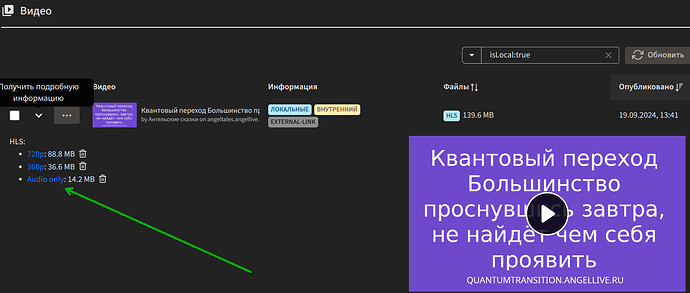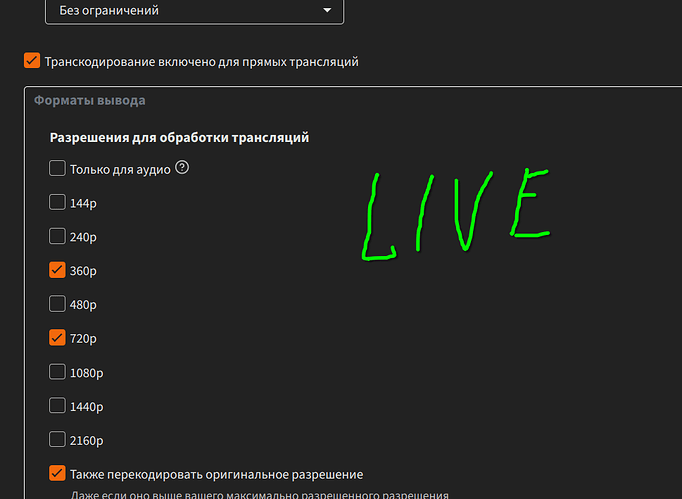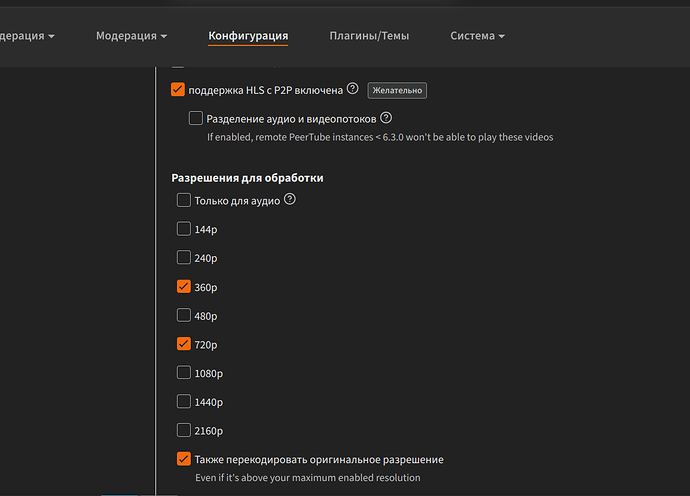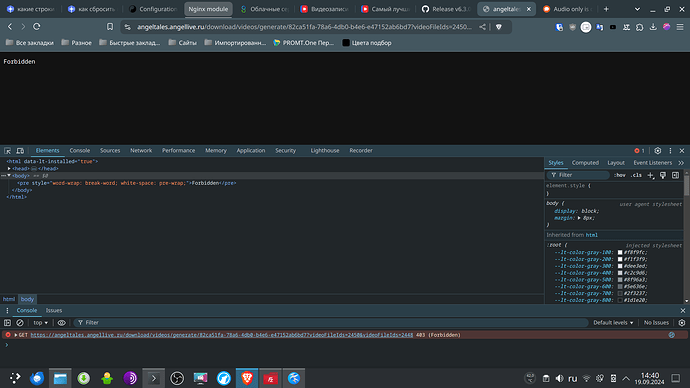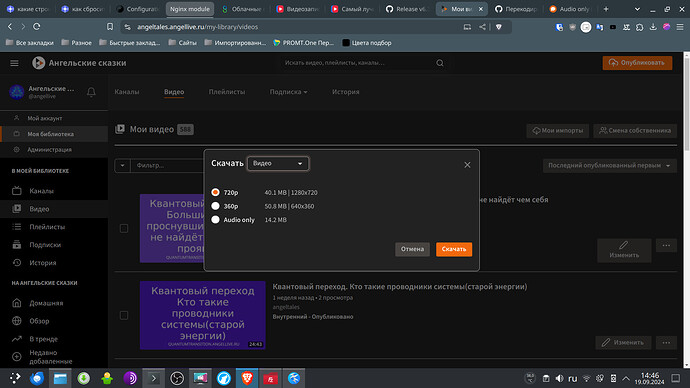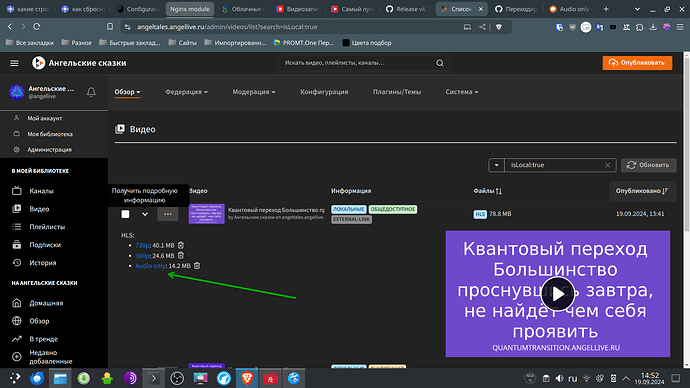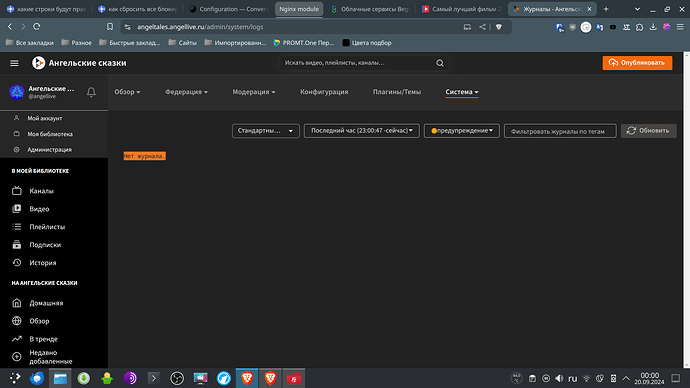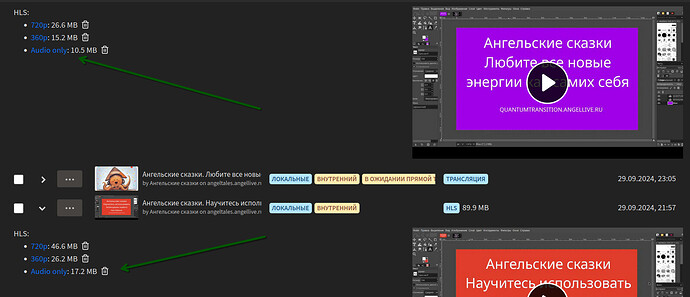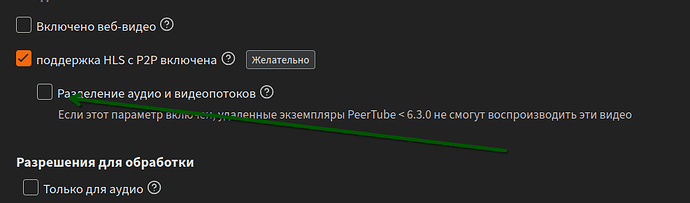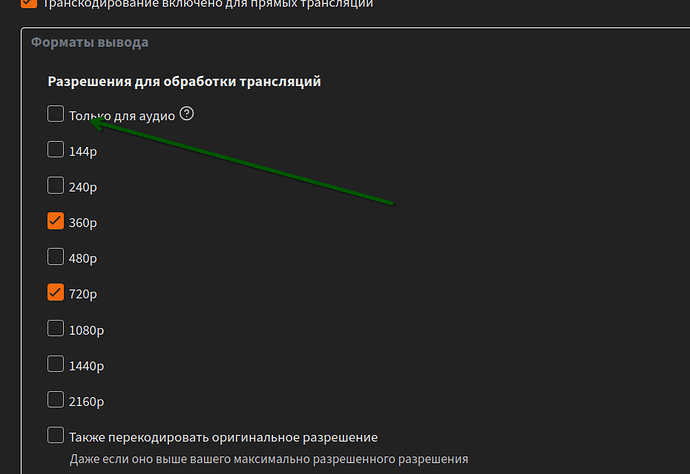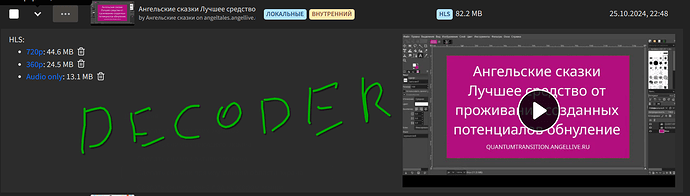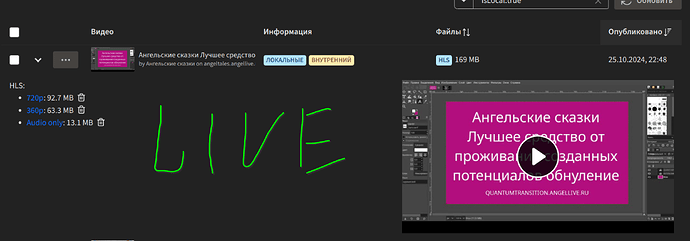Hello, after upgrading to PeerTube 6.3 and disabling the creation of a separate Audio only, a separate track file is still created. Maybe I don’t understand something). Thanks
At the same time, you won’t be able to download videos with sound. If you download them on the first screen, it will be an error. The second screen will contain videos without sound
Hi,
Is it a video that comes from a live?
Yes, that’s right. And as you can see download with sound is not possible
here is the video itself
Please provide the URL of the video
Lives have their video and audio automatically splitted. Transcode live replays even if live transcoding is disabled · Issue #3914 · Chocobozzz/PeerTube · GitHub would address your issue so PeerTube respects your VOD settings (and so doesn’t split video/audio).
Please paste your server logs, I can’t reproduce
Now I have started transcoding, and as I see
- The size has decreased
- There is no check mark download with sound, but the video in 720 was downloaded with sound
- Swings with sound without error
It turns out that after the live broadcast, you should start transcoding, or change something in the settings so that it is automatic. I didn’t encounter this in version 6.2. Maybe I’m missing something?
And as I can see now the audio file is not separately muted, right? In settings as you can see it is disabled
I found another feature. You won’t be able to download the video if it’s accessed internally, but if it can be shared, it will be easy. I realized this earlier when the error in the console was closed access
Hello, after updating to 6.3.1, as I see and in the broadcasts, the muted sound remained)maybe I don’t understand what), and after re-transcoding with a separate sound turned off, also the sound is separate. Please explain what I am doing (perhaps) wrong? Thank you
Can you share the video URL?
Thanks, in your video the audio is not splitted and included in every video definition. I’ll check why PeerTube doesn’t delete the audio file
1 « J'aime »
Hi,
PeerTube doesn’t delete audio resolution because triggering a transcoding task replaces video resolutions, but doesn’t remove resolutions that were previously set and now removed by the admin.
Hello, sorry I didn’t really understand, but something should the administrator do, or how should it be fixed? Thank you
This is a PeerTube feature request 
1 « J'aime »
Greetings, I want to return to the task, and so on
I spend Live, get
1 Sound as a separate file, although this is disabled in the settings
1.1 When downloading a video, it is silent
1.2 A 200 MB file(as an example)
I transcode this video and get
- Sound as a separate file, although this is disabled in the settings
1.1 When downloading a video already with audio
1.2 A 100 MB file (as an example)
Question: will this remain the case, or can I do something about it, or will it be implemented in the future? It turns out a very big job to put the file in order.
- Also, when the broadcast is completed, the file gets the name of the broadcast + the added date and time, is it possible to do something so that this postscript is not added?
Thanks
Sound as a separate file, although this is disabled in the settings
Lives always have audio and video splitted.
Also, when the broadcast is completed, the file gets the name of the broadcast + the added date and time, is it possible to do something so that this postscript is not added?
See Template recurring live shows name based on date/time · Issue #6162 · Chocobozzz/PeerTube · GitHub
Thank you, but what about the size?