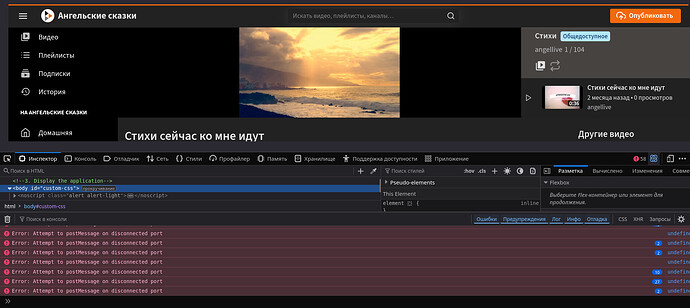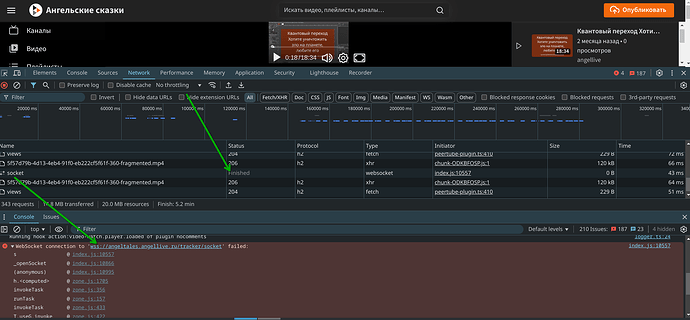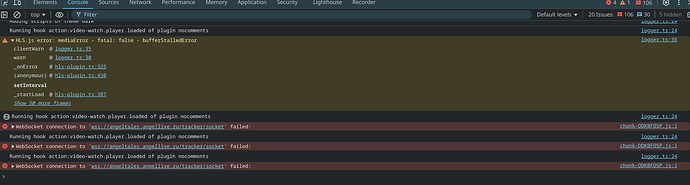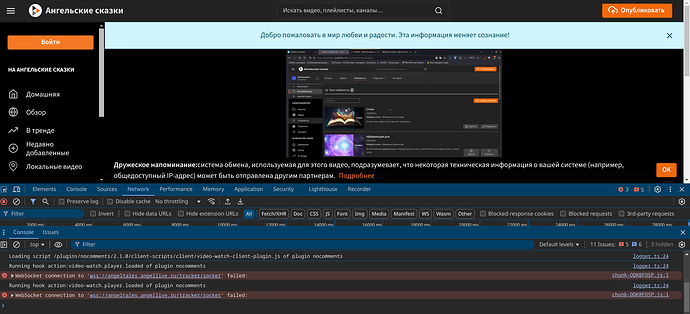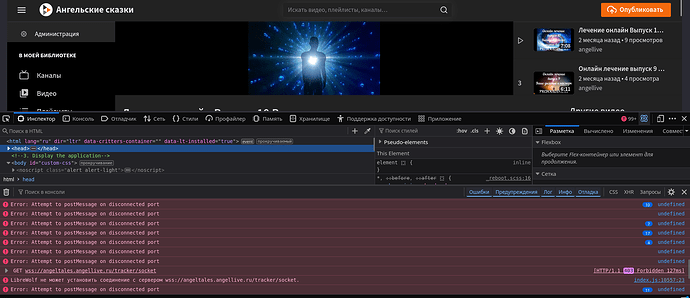- I have closed all ports except 89 and 443, disabled nothing has changed, what else should I open? File2ban does not block any connections
- where can I see it?
- Nginx standard config that was during installation, it is something separately added to the manual?
- The logs
Chrome/127.0.0.0 Mobile Safari/537.36"
1.1.1.1 - - [02/Aug/2024:22:30:09 +0000] "POST /api/v1/videos/03a38acd-ff10-4db3-a107-4d61f810791b/views HTTP/2.0" 204 0 "https://angeltales.angellive.ru/w/1s4zrQm9apJstkHWRJD4Ec" "Mozilla/5.0 (Linux; Android 10; K) AppleWebKit/537.36 (KHTML, like Gecko) Chrome/127.0.0.0 Mobile Safari/537.36"
1.1.1.1 - - [02/Aug/2024:22:30:12 +0000] "GET /static/streaming-playlists/hls/private/03a38acd-ff10-4db3-a107-4d61f810791b/6bfd468b-df7e-4d44-b339-f19a41e1a304-720-fragmented.mp4 HTTP/2.0" 206 71690 "https://angeltales.angellive.ru/w/1s4zrQm9apJstkHWRJD4Ec" "Mozilla/5.0 (Linux; Android 10; K) AppleWebKit/537.36 (KHTML, like Gecko) Chrome/127.0.0.0 Mobile Safari/537.36"
1.1.1.1 - - [02/Aug/2024:22:30:14 +0000] "POST /api/v1/videos/03a38acd-ff10-4db3-a107-4d61f810791b/views HTTP/2.0" 204 0 "https://angeltales.angellive.ru/w/1s4zrQm9apJstkHWRJD4Ec" "Mozilla/5.0 (Linux; Android 10; K) AppleWebKit/537.36 (KHTML, like Gecko) Chrome/127.0.0.0 Mobile Safari/537.36"
1.1.1.1 - - [02/Aug/2024:22:30:15 +0000] "GET /tracker/socket HTTP/1.1" 403 5 "-" "Mozilla/5.0 (Linux; Android 10; K) AppleWebKit/537.36 (KHTML, like Gecko) Chrome/127.0.0.0 Mobile Safari/537.36"
1.1.1.1 - - [02/Aug/2024:22:30:16 +0000] "GET /static/streaming-playlists/hls/private/03a38acd-ff10-4db3-a107-4d61f810791b/6bfd468b-df7e-4d44-b339-f19a41e1a304-720-fragmented.mp4 HTTP/2.0" 206 71123 "https://angeltales.angellive.ru/w/1s4zrQm9apJstkHWRJD4Ec" "Mozilla/5.0 (Linux; Android 10; K) AppleWebKit/537.36 (KHTML, like Gecko) Chrome/127.0.0.0 Mobile Safari/537.36"
1.1.1.1 - - [02/Aug/2024:22:30:18 +0000] "GET /tracker/socket HTTP/1.1" 403 5 "-" "Mozilla/5.0 (Linux; Android 10; K) AppleWebKit/537.36 (KHTML, like Gecko) Chrome/127.0.0.0 Mobile Safari/537.36"
1.1.1.1 - - [02/Aug/2024:22:30:19 +0000] "POST /api/v1/videos/03a38acd-ff10-4db3-a107-4d61f810791b/views HTTP/2.0" 204 0 "https://angeltales.angellive.ru/w/1s4zrQm9apJstkHWRJD4Ec" "Mozilla/5.0 (Linux; Android 10; K) AppleWebKit/537.36 (KHTML, like Gecko) Chrome/127.0.0.0 Mobile Safari/537.36"
95.153.163.75 - - [02/Aug/2024:22:30:43 +0000] "GET /tracker/socket HTTP/1.1" 101 197 "-" "Mozilla/5.0 (Linux; Android 10; K) AppleWebKit/537.36 (KHTML, like Gecko) Chrome/127.0.0.0 Mobile Safari/537.36"
1.1.1.1 - - [02/Aug/2024:22:31:20 +0000] "GET /tracker/socket HTTP/1.1" 403 5 "-" "Mozilla/5.0 (Linux; Android 10; K) AppleWebKit/537.36 (KHTML, like Gecko) Chrome/127.0.0.0 Mobile Safari/537.36"
95.153.163.75 - - [02/Aug/2024:22:31:33 +0000] "GET /tracker/socket HTTP/1.1" 403 5 "-" "Mozilla/5.0 (Linux; Android 10; K) AppleWebKit/537.36 (KHTML, like Gecko) Chrome/127.0.0.0 Mobile Safari/537.36"
95.153.162.61 - - [02/Aug/2024:22:31:47 +0000] "GET /tracker/socket HTTP/1.1" 101 184 "-" "Mozilla/5.0 (Linux; Android 10; K) AppleWebKit/537.36 (KHTML, like Gecko) SamsungBrowser/25.0 Chrome/121.0.0.0 Mobile Safari/537.36"
1.1.1.1 - - [02/Aug/2024:22:32:14 +0000] "GET /tracker/socket HTTP/1.1" 101 186 "-" "Mozilla/5.0 (Linux; Android 10; K) AppleWebKit/537.36 (KHTML, like Gecko) Chrome/127.0.0.0 Mobile Safari/537.36"
95.153.163.75 - - [02/Aug/2024:22:32:27 +0000] "GET /tracker/socket HTTP/1.1" 403 5 "-" "Mozilla/5.0 (Linux; Android 10; K) AppleWebKit/537.36 (KHTML, like Gecko) Chrome/127.0.0.0 Mobile Safari/537.36"
95.153.162.61 - - [02/Aug/2024:22:32:58 +0000] "GET /tracker/socket HTTP/1.1" 403 5 "-" "Mozilla/5.0 (Linux; Android 10; K) AppleWebKit/537.36 (KHTML, like Gecko) SamsungBrowser/25.0 Chrome/121.0.0.0 Mobile Safari/537.36"
95.153.163.75 - - [02/Aug/2024:22:34:06 +0000] "GET /tracker/socket HTTP/1.1" 101 197 "-" "Mozilla/5.0 (Linux; Android 10; K) AppleWebKit/537.36 (KHTML, like Gecko) Chrome/127.0.0.0 Mobile Safari/537.36"
1.1.1.1 - - [02/Aug/2024:22:34:26 +0000] "GET /tracker/socket HTTP/1.1" 403 5 "-" "Mozilla/5.0 (Linux; Android 10; K) AppleWebKit/537.36 (KHTML, like Gecko) Chrome/127.0.0.0 Mobile Safari/537.36"
95.153.163.75 - - [02/Aug/2024:22:34:29 +0000] "GET /tracker/socket HTTP/1.1" 403 5 "-" "Mozilla/5.0 (Linux; Android 10; K) AppleWebKit/537.36 (KHTML, like Gecko) Chrome/127.0.0.0 Mobile Safari/537.36"
95.153.163.75 - - [02/Aug/2024:22:34:41 +0000] "GET /tracker/socket HTTP/1.1" 403 5 "-" "Mozilla/5.0 (Linux; Android 10; K) AppleWebKit/537.36 (KHTML, like Gecko) Chrome/127.0.0.0 Mobile Safari/537.36"
95.153.163.75 - - [02/Aug/2024:22:35:51 +0000] "GET /tracker/socket HTTP/1.1" 403 5 "-" "Mozilla/5.0 (Linux; Android 10; K) AppleWebKit/537.36 (KHTML, like Gecko) Chrome/127.0.0.0 Mobile Safari/537.36"
1.1.1.1 - - [02/Aug/2024:22:38:55 +0000] "GET /socket.io/?accessToken=052a09fc72c858acc932c974b8173b9560b474da&EIO=4&transport=websocket&sid=ZY_ziawc896Pwfs9AABC HTTP/1.1" 101 874 "-" "Mozilla/5.0 (Linux; Android 10; K) AppleWebKit/537.36 (KHTML, like Gecko) Chrome/127.0.0.0 Mobile Safari/537.36"
1.1.1.1 - - [02/Aug/2024:22:39:13 +0000] "GET /tracker/socket HTTP/1.1" 101 0 "-" "Mozilla/5.0 (Linux; Android 10; K) AppleWebKit/537.36 (KHTML, like Gecko) Chrome/127.0.0.0 Mobile Safari/537.36"
95.153.163.75 - - [02/Aug/2024:22:41:07 +0000] "GET /tracker/socket HTTP/1.1" 101 197 "-" "Mozilla/5.0 (Linux; Android 10; K) AppleWebKit/537.36 (KHTML, like Gecko) Chrome/127.0.0.0 Mobile Safari/537.36"
95.153.162.61 - - [02/Aug/2024:22:42:04 +0000] "GET /tracker/socket HTTP/1.1" 101 188 "-" "Mozilla/5.0 (Linux; Android 10; K) AppleWebKit/537.36 (KHTML, like Gecko) SamsungBrowser/25.0 Chrome/121.0.0.0 Mobile Safari/537.36"
- all dependencies are installed according to the installation instructions, and all are up-to-date
- Configs are not changed only telemetry is disabled
# Minimum Nginx version required: 1.13.0 (released Apr 25, 2017)
# Please check your Nginx installation features the following modules via 'nginx -V':
# STANDARD HTTP MODULES: Core, Proxy, Rewrite, Access, Gzip, Headers, HTTP/2, Log, Real IP, SSL, Thread Pool, Upstream, AIO Multithreading.
# THIRD PARTY MODULES: None.
server {
listen 80;
listen [::]:80;
server_name angeltales.angellive.ru;
location /.well-known/acme-challenge/ {
default_type "text/plain";
root /var/www/certbot;
}
location / { return 301 https://$host$request_uri; }
}
upstream backend {
server 127.0.0.1:9000;
}
server {
listen 443 ssl;
listen [::]:443 ssl;
http2 on;
server_name angeltales.angellive.ru;
access_log /var/log/nginx/peertube.access.log; # reduce I/0 with buffer=10m flush=5m
error_log /var/log/nginx/peertube.error.log;
##
# Certificates
# you need a certificate to run in production. see https://letsencrypt.org/
##
ssl_certificate /etc/letsencrypt/live/angeltales.angellive.ru/fullchain.pem;
ssl_certificate_key /etc/letsencrypt/live/angeltales.angellive.ru/privkey.pem;
location ^~ '/.well-known/acme-challenge' {
default_type "text/plain";
root /var/www/certbot;
}
##
# Security hardening (as of Nov 15, 2020)
# based on Mozilla Guideline v5.6
##
ssl_protocols TLSv1.2 TLSv1.3;
ssl_prefer_server_ciphers on;
ssl_ciphers ECDHE-ECDSA-AES256-GCM-SHA384:ECDHE-RSA-AES256-GCM-SHA384:ECDHE-ECDSA-CHACHA20-POLY1305:ECDHE-RSA-CHACHA20-POLY1305:ECDHE-ECDSA-AES128-GCM-SHA256:ECDHE-RSA-AES128-GCM-SHA256:ECDHE-ECDSA-AES256-SHA384:ECDHE-RSA-AES256-SHA384:ECDHE-ECDSA-AES128-SHA256:ECDHE-RSA-AES128-SHA256; # add ECDHE-RSA-AES256-SHA if you want compatibility with Android 4
ssl_session_timeout 1d; # defaults to 5m
ssl_session_cache shared:SSL:10m; # estimated to 40k sessions
ssl_session_tickets off;
ssl_stapling on;
ssl_stapling_verify on;
# HSTS (https://hstspreload.org), requires to be copied in 'location' sections that have add_header directives
#add_header Strict-Transport-Security "max-age=63072000; includeSubDomains";
##
# Application
##
location @api {
proxy_set_header X-Forwarded-For $proxy_add_x_forwarded_for;
proxy_set_header Host $host;
proxy_set_header X-Real-IP $remote_addr;
client_max_body_size 100k; # default is 1M
proxy_connect_timeout 10m;
proxy_send_timeout 10m;
proxy_read_timeout 10m;
send_timeout 10m;
proxy_pass http://backend;
}
location / {
try_files /dev/null @api;
}
location ~ ^/api/v1/videos/(upload-resumable|([^/]+/source/replace-resumable))$ {
client_max_body_size 0;
proxy_request_buffering off;
try_files /dev/null @api;
}
location ~ ^/api/v1/users/[^/]+/imports/import-resumable$ {
client_max_body_size 0;
proxy_request_buffering off;
try_files /dev/null @api;
}
location ~ ^/api/v1/videos/(upload|([^/]+/studio/edit))$ {
limit_except POST HEAD { deny all; }
# This is the maximum upload size, which roughly matches the maximum size of a video file.
# Note that temporary space is needed equal to the total size of all concurrent uploads.
# This data gets stored in /var/lib/nginx by default, so you may want to put this directory
# on a dedicated filesystem.
client_max_body_size 12G; # default is 1M
add_header X-File-Maximum-Size 8G always; # inform backend of the set value in bytes before mime-encoding (x * 1.4 >= client_max_body_size)
try_files /dev/null @api;
}
location ~ ^/api/v1/runners/jobs/[^/]+/(update|success)$ {
client_max_body_size 12G; # default is 1M
add_header X-File-Maximum-Size 8G always; # inform backend of the set value in bytes before mime-encoding (x * 1.4 >= client_max_body_size)
try_files /dev/null @api;
}
location ~ ^/api/v1/(videos|video-playlists|video-channels|users/me) {
client_max_body_size 6M; # default is 1M
add_header X-File-Maximum-Size 4M always; # inform backend of the set value in bytes before mime-encoding (x * 1.4 >= client_max_body_size)
try_files /dev/null @api;
}
##
# Websocket
##
location @api_websocket {
proxy_http_version 1.1;
proxy_set_header X-Forwarded-For $proxy_add_x_forwarded_for;
proxy_set_header Host $host;
proxy_set_header X-Real-IP $remote_addr;
proxy_set_header Upgrade $http_upgrade;
proxy_set_header Connection "upgrade";
proxy_pass http://backend;
}
location /socket.io {
try_files /dev/null @api_websocket;
}
location /tracker/socket {
# Peers send a message to the tracker every 15 minutes
# Don't close the websocket before then
proxy_read_timeout 15m; # default is 60s
try_files /dev/null @api_websocket;
}
# Plugin websocket routes
location ~ ^/plugins/[^/]+(/[^/]+)?/ws/ {
try_files /dev/null @api_websocket;
}
##
# Performance optimizations
# For extra performance please refer to https://github.com/denji/nginx-tuning
##
root /var/www/peertube/storage;
# Enable compression for JS/CSS/HTML, for improved client load times.
# It might be nice to compress JSON/XML as returned by the API, but
# leaving that out to protect against potential BREACH attack.
gzip on;
gzip_vary on;
gzip_types # text/html is always compressed by HttpGzipModule
text/css
application/javascript
font/truetype
font/opentype
application/vnd.ms-fontobject
image/svg+xml;
gzip_min_length 1000; # default is 20 bytes
gzip_buffers 16 8k;
gzip_comp_level 2; # default is 1
client_body_timeout 30s; # default is 60
client_header_timeout 10s; # default is 60
send_timeout 10s; # default is 60
keepalive_timeout 10s; # default is 75
resolver_timeout 10s; # default is 30
reset_timedout_connection on;
proxy_ignore_client_abort on;
tcp_nopush on; # send headers in one piece
tcp_nodelay on; # don't buffer data sent, good for small data bursts in real time
# If you have a small /var/lib partition, it could be interesting to store temp nginx uploads in a different place
# See https://nginx.org/en/docs/http/ngx_http_core_module.html#client_body_temp_path
#client_body_temp_path /var/www/peertube/storage/nginx/;
# Bypass PeerTube for performance reasons. Optional.
# Should be consistent with client-overrides assets list in client.ts server controller
location ~ ^/client/(assets/images/(icons/icon-36x36\.png|icons/icon-48x48\.png|icons/icon-72x72\.png|icons/icon-96x96\.png|icons/icon-144x144\.png|icons/icon-192x192\.png|icons/icon-512x512\.png|logo\.svg|favicon\.png|default-playlist\.jpg|default-avatar-account\.png|default-avatar-account-48x48\.png|default-avatar-video-channel\.png|default-avatar-video-channel-48x48\.png))$ {
add_header Cache-Control "public, max-age=31536000, immutable"; # Cache 1 year
root /var/www/peertube;
try_files /storage/client-overrides/$1 /peertube-latest/client/dist/$1 @api;
}
# Bypass PeerTube for performance reasons. Optional.
location ~ ^/client/(.*\.(js|css|png|svg|woff2|otf|ttf|woff|eot))$ {
add_header Cache-Control "public, max-age=31536000, immutable"; # Cache 1 year
alias /var/www/peertube/peertube-latest/client/dist/$1;
}
location ~ ^(/static/(webseed|web-videos|streaming-playlists/hls)/private/)|^/download {
# We can't rate limit a try_files directive, so we need to duplicate @api
proxy_set_header X-Forwarded-For $proxy_add_x_forwarded_for;
proxy_set_header Host $host;
proxy_set_header X-Real-IP $remote_addr;
proxy_limit_rate 5M;
proxy_pass http://backend;
}
# Bypass PeerTube for performance reasons. Optional.
location ~ ^/static/(webseed|web-videos|redundancy|streaming-playlists)/ {
limit_rate_after 5M;
set $peertube_limit_rate 5M;
# Use this line with nginx >= 1.17.0
limit_rate $peertube_limit_rate;
# Or this line with nginx < 1.17.0
# set $limit_rate $peertube_limit_rate;
if ($request_method = 'OPTIONS') {
add_header Access-Control-Allow-Origin '*';
add_header Access-Control-Allow-Methods 'GET, OPTIONS';
add_header Access-Control-Allow-Headers 'Range,DNT,X-CustomHeader,Keep-Alive,User-Agent,X-Requested-With,If-Modified-Since,Cache-Control,Content-Type';
add_header Access-Control-Max-Age 1728000; # Preflight request can be cached 20 days
add_header Content-Type 'text/plain charset=UTF-8';
add_header Content-Length 0;
return 204;
}
if ($request_method = 'GET') {
add_header Access-Control-Allow-Origin '*';
add_header Access-Control-Allow-Methods 'GET, OPTIONS';
add_header Access-Control-Allow-Headers 'Range,DNT,X-CustomHeader,Keep-Alive,User-Agent,X-Requested-With,If-Modified-Since,Cache-Control,Content-Type';
# Don't spam access log file with byte range requests
access_log off;
}
# Enabling the sendfile directive eliminates the step of copying the data into the buffer
# and enables direct copying data from one file descriptor to another.
sendfile on;
sendfile_max_chunk 1M; # prevent one fast connection from entirely occupying the worker process. should be > 800k.
aio threads;
# web-videos is the name of the directory mapped to the `storage.web_videos` key in your PeerTube configuration
rewrite ^/static/webseed/(.*)$ /web-videos/$1 break;
rewrite ^/static/(.*)$ /$1 break;
try_files $uri @api;
}
}
listen:
hostname: '127.0.0.1'
port: 9000
# Correspond to your reverse proxy server_name/listen configuration (i.e., your public PeerTube instance URL)
webserver:
https: true
hostname: 'angeltales.angellive.ru'
port: 443
# Secrets you need to generate the first time you run PeerTube
secrets:
# Generate one using `openssl rand -hex 32`
peertube: 'kl;lkjjkl;kj'
rates_limit:
api:
# 50 attempts in 10 seconds
window: 10 seconds
max: 50
login:
# 15 attempts in 5 min
window: 5 minutes
max: 15
signup:
# 2 attempts in 5 min (only succeeded attempts are taken into account)
window: 5 minutes
max: 2
ask_send_email:
# 3 attempts in 5 min
window: 5 minutes
max: 3
receive_client_log:
# 1 attempt every 2 seconds
window: 1 minute
max: 30
plugins:
# 500 attempts in 10 seconds (we also serve plugin static files)
window: 10 seconds
max: 500
well_known:
# 200 attempts in 10 seconds
window: 10 seconds
max: 200
feeds:
# 50 attempts in 10 seconds
window: 10 seconds
max: 50
activity_pub:
# 500 attempts in 10 seconds (we can have many AP requests)
window: 10 seconds
max: 500
client: # HTML files generated by PeerTube
# 500 attempts in 10 seconds (to not break crawlers)
window: 10 seconds
max: 500
oauth2:
token_lifetime:
access_token: '1 day'
refresh_token: '2 weeks'
# Proxies to trust to get real client IP
# If you run PeerTube just behind a local proxy (nginx), keep 'loopback'
# If you run PeerTube behind a remote proxy, add the proxy IP address (or subnet)
trust_proxy:
- 'loopback'
# Your database name will be database.name OR 'peertube'+database.suffix
database:
hostname: '127.0.0.1'
port: 5432
ssl: false
suffix: '_prod'
username: 'klkjkl'
password: '';lkkl;lkjhgjkl''
pool:
max: 5
# Redis server for short time storage
# You can also specify a 'socket' path to a unix socket but first need to
# set 'hostname' and 'port' to null
redis:
hostname: '127.0.0.1'
port: 6379
auth: null # Used by both standalone and sentinel
db: 0
sentinel:
enabled: false
enable_tls: false
master_name: ''
sentinels:
- hostname: ''
port: 26379
# SMTP server to send emails
smtp:
# smtp or sendmail
transport: smtp
# Path to sendmail command. Required if you use sendmail transport
sendmail: null
hostname: smtp.gmail.com
port: 465 # If you use StartTLS: 587
username: lghjklk@gmail.com
password: jghkl;kjhghjk
tls: true # If you use StartTLS: false
disable_starttls: false
ca_file: null # Used for self signed certificates
from_address: lghjkjhhj@gmail.com
email:
body:
signature: angeltales
subject:
prefix: [Angeltales]
# Update default PeerTube values
# Set by API when the field is not provided and put as default value in client
defaults:
# Change default values when publishing a video (upload/import/go Live)
publish:
download_enabled: true
# enabled = 1, disabled = 2, requires_approval = 3
comments_policy: 1
# public = 1, unlisted = 2, private = 3, internal = 4
privacy: 1
# CC-BY = 1, CC-SA = 2, CC-ND = 3, CC-NC = 4, CC-NC-SA = 5, CC-NC-ND = 6, Public Domain = 7
# You can also choose a custom licence value added by a plugin
# No licence by default
licence: null
p2p:
# Enable P2P by default in PeerTube client
# Can be enabled/disabled by anonymous users and logged in users
webapp:
enabled: true
# Enable P2P by default in PeerTube embed
# Can be enabled/disabled by URL option
embed:
enabled: true
# From the project root directory
storage:
tmp: '/var/www/peertube/storage/tmp/' # Use to download data (imports etc), store uploaded files before and during processing...
tmp_persistent: '/var/www/peertube/storage/tmp-persistent/' # As tmp but the directory is not cleaned up between PeerTube restarts
bin: '/var/www/peertube/storage/bin/'
avatars: '/var/www/peertube/storage/avatars/'
web_videos: '/var/www/peertube/storage/web-videos/'
streaming_playlists: '/var/www/peertube/storage/streaming-playlists/'
original_video_files: '/var/www/peertube/storage/original-video-files/'
redundancy: '/var/www/peertube/storage/redundancy/'
logs: '/var/www/peertube/storage/logs/'
previews: '/var/www/peertube/storage/previews/'
thumbnails: '/var/www/peertube/storage/thumbnails/'
storyboards: '/var/www/peertube/storage/storyboards/'
torrents: '/var/www/peertube/storage/torrents/'
captions: '/var/www/peertube/storage/captions/'
cache: '/var/www/peertube/storage/cache/'
plugins: '/var/www/peertube/storage/plugins/'
well_known: '/var/www/peertube/storage/well-known/'
# Overridable client files in client/dist/assets/images:
# - logo.svg
# - favicon.png
# - default-playlist.jpg
# - default-avatar-account.png
# - default-avatar-video-channel.png
# - and icons/*.png (PWA)
# Could contain for example assets/images/favicon.png
# If the file exists, peertube will serve it
# If not, peertube will fallback to the default file
client_overrides: '/var/www/peertube/storage/client-overrides/'
static_files:
# Require and check user authentication when accessing private files (internal/private video files)
private_files_require_auth: true
object_storage:
enabled: false
# Without protocol, will default to HTTPS
# Your S3 provider must support virtual hosting of buckets as PeerTube doesn't support path style requests
endpoint: '' # 's3.amazonaws.com' or 's3.fr-par.scw.cloud' for example
region: 'us-east-1'
upload_acl:
# Set this ACL on each uploaded object of public/unlisted videos
# Use null if your S3 provider does not support object ACL
public: 'public-read'
# Set this ACL on each uploaded object of private/internal videos
# PeerTube can proxify requests to private objects so your users can access them
# Use null if your S3 provider does not support object ACL
private: 'private'
proxy:
# If private files (private/internal video files) have a private ACL, users can't access directly the ressource
# PeerTube can proxify requests between your object storage service and your users
# If you disable PeerTube proxy, ensure you use your own proxy that is able to access the private files
# Or you can also set a public ACL for private files in object storage if you don't want to use a proxy
proxify_private_files: true
credentials:
# You can also use AWS_ACCESS_KEY_ID env variable
access_key_id: ''
# You can also use AWS_SECRET_ACCESS_KEY env variable
secret_access_key: ''
# Maximum amount to upload in one request to object storage
max_upload_part: 100MB
# Maximum number of attempts to make a request to object storage
# Some object storage providers (for instance Backblaze) expects the client to retry upload upon 5xx errors
# If you're using such a provider then you can increase this value
max_request_attempts: 3
streaming_playlists:
bucket_name: 'streaming-playlists'
# Allows setting all buckets to the same value but with a different prefix
prefix: '' # Example: 'streaming-playlists:'
# Base url for object URL generation, scheme and host will be replaced by this URL
# Useful when you want to use a CDN/external proxy
base_url: '' # Example: 'https://mirror.example.com'
# PeerTube makes many small requests to the object storage provider to upload/delete/update live chunks
# which can be a problem depending on your object storage provider
# You can also choose to disable this feature to reduce live streams latency
# Live stream replays are not affected by this setting, so they are uploaded in object storage as regular VOD videos
store_live_streams: true
web_videos:
bucket_name: 'web-videos'
prefix: ''
base_url: ''
user_exports:
bucket_name: 'user-exports'
prefix: ''
base_url: ''
# Same settings but for original video files
original_video_files:
bucket_name: 'original-video-files'
prefix: ''
base_url: ''
log:
level: 'info' # 'debug' | 'info' | 'warn' | 'error'
rotation:
enabled: true # Enabled by default, if disabled make sure that 'storage.logs' is pointing to a folder handled by logrotate
max_file_size: 12MB
max_files: 20
anonymize_ip: false
log_ping_requests: true
log_tracker_unknown_infohash: false
# If you have many concurrent requests, you can disable HTTP requests logging to reduce PeerTube CPU load
log_http_requests: true
prettify_sql: false
# Accept warn/error logs coming from the client
accept_client_log: false
# Support of Open Telemetry metrics and tracing
# For more information: https://docs.joinpeertube.org/maintain/observability
open_telemetry:
metrics:
enabled: false
# How often viewers send playback stats to server
playback_stats_interval: '15 seconds'
http_request_duration:
# You can disable HTTP request duration metric that can have a high tag cardinality
enabled: false
# Create a prometheus exporter server on this port so prometheus server can scrape PeerTube metrics
prometheus_exporter:
hostname: '127.0.0.1'
port: 9091
tracing:
# If tracing is enabled, you must provide --experimental-loader=@opentelemetry/instrumentation/hook.mjs flag to the node binary
enabled: false
# Send traces to a Jaeger compatible endpoint
jaeger_exporter:
endpoint: ''
trending:
videos:
interval_days: 7 # Compute trending videos for the last x days for 'most-viewed' algorithm
algorithms:
enabled:
- 'hot' # Adaptation of Reddit's 'Hot' algorithm
- 'most-viewed' # Number of views in the last x days
- 'most-liked' # Global views since the upload of the video
default: 'most-viewed'
# Cache remote videos on your server, to help other instances to broadcast the video
# You can define multiple caches using different sizes/strategies
# Once you have defined your strategies, choose which instances you want to cache in admin -> manage follows -> following
redundancy:
videos:
check_interval: '1 hour' # How often you want to check new videos to cache
strategies: # Just uncomment strategies you want
# -
# size: '10GB'
# # Minimum time the video must remain in the cache. Only accept values > 10 hours (to not overload remote instances)
# min_lifetime: '48 hours'
# strategy: 'most-views' # Cache videos that have the most views
# -
# size: '10GB'
# # Minimum time the video must remain in the cache. Only accept values > 10 hours (to not overload remote instances)
# min_lifetime: '48 hours'
# strategy: 'trending' # Cache trending videos
# -
# size: '10GB'
# # Minimum time the video must remain in the cache. Only accept values > 10 hours (to not overload remote instances)
# min_lifetime: '48 hours'
# strategy: 'recently-added' # Cache recently added videos
# min_views: 10 # Having at least x views
# Other instances that duplicate your content
remote_redundancy:
videos:
# 'nobody': Do not accept remote redundancies
# 'anybody': Accept remote redundancies from anybody
# 'followings': Accept redundancies from instance followings
accept_from: 'anybody'
csp:
enabled: false
report_only: true # CSP directives are still being tested, so disable the report only mode at your own risk!
report_uri:
security:
# Set the X-Frame-Options header to help to mitigate clickjacking attacks
frameguard:
enabled: true
# Set x-powered-by HTTP header to "PeerTube"
# Can help remote software to know this is a PeerTube instance
powered_by_header:
enabled: true
tracker:
# If you disable the tracker, you disable the P2P on your PeerTube instance
enabled: true
# Only handle requests on your videos
# If you set this to false it means you have a public tracker
# Then, it is possible that clients overload your instance with external torrents
private: true
# Reject peers that do a lot of announces (could improve privacy of TCP/UDP peers)
reject_too_many_announces: false
history:
videos:
# If you want to limit users videos history
# -1 means there is no limitations
# Other values could be '6 months' or '30 days' etc (PeerTube will periodically delete old entries from database)
max_age: -1
views:
videos:
# PeerTube creates a database entry every hour for each video to track views over a period of time
# This is used in particular by the Trending page
# PeerTube could remove old remote video views if you want to reduce your database size (video view counter will not be altered)
# -1 means no cleanup
# Other values could be '6 months' or '30 days' etc (PeerTube will periodically delete old entries from database)
remote:
max_age: '30 days'
# PeerTube buffers local video views before updating and federating the video
local_buffer_update_interval: '30 minutes'
# How long does it take to count again a view from the same user
view_expiration: '1 hour'
# Minimum amount of time the viewer has to watch the video before PeerTube adds a view
count_view_after: '10 seconds'
# Player can send a session id string to track the user
# Since this can be spoofed by users to create fake views, you have the option to disable this feature
# If disabled, PeerTube will use the IP address to track the same user (default behavior before PeerTube 6.1)
trust_viewer_session_id: true
# How often the web browser sends "is watching" information to the server
# Increase the value or set null to disable it if you plan to have many viewers
watching_interval:
# Non logged-in viewers
anonymous: '5 seconds'
# Logged-in users of your instance
# Unlike anonymous viewers, this endpoint is also used to store the "last watched video timecode" for your users
# Increasing this value reduces the accuracy of the video resume
users: '5 seconds'
# Used to get country location of views of local videos
geo_ip:
enabled: true
country:
database_url: 'https://dbip.mirror.framasoft.org/files/dbip-country-lite-latest.mmdb'
city:
database_url: 'https://dbip.mirror.framasoft.org/files/dbip-city-lite-latest.mmdb'
plugins:
# The website PeerTube will ask for available PeerTube plugins and themes
# This is an unmoderated plugin index, so only install plugins/themes you trust
index:
enabled: true
check_latest_versions_interval: '4 hours' # How often you want to check new plugins/themes versions
url: 'https://packages.joinpeertube.org'
federation:
# Some federated software such as Mastodon may require an HTTP signature to access content
sign_federated_fetches: true
videos:
federate_unlisted: false
# Add a weekly job that cleans up remote AP interactions on local videos (shares, rates and comments)
# It removes objects that do not exist anymore, and potentially fix their URLs
cleanup_remote_interactions: true
peertube:
check_latest_version:
# Check and notify admins of new PeerTube versions
enabled: true
# You can use a custom URL if your want, that respect the format behind https://joinpeertube.org/api/v1/versions.json
url: 'https://joinpeertube.org/api/v1/versions.json'
webadmin:
configuration:
edition:
# Set this to false if you don't want to allow config edition in the web interface by instance admins
allowed: true
# XML, Atom or JSON feeds
feeds:
videos:
# Default number of videos displayed in feeds
count: 20
comments:
# Default number of comments displayed in feeds
count: 20
remote_runners:
# Consider jobs that are processed by a remote runner as stalled after this period of time without any update
stalled_jobs:
live: '30 seconds'
vod: '2 minutes'
thumbnails:
# When automatically generating a thumbnail from the video
generation_from_video:
# How many frames to analyze at the middle of the video to select the most appropriate one
# Increasing this value will increase CPU and memory usage when generating the thumbnail, especially for high video resolution
# Minimum value is 2
frames_to_analyze: 50
# Only two sizes are currently supported for now (not less, not more)
# 1 size for the thumbnail (displayed in video miniatures)
# 1 size for the preview (displayed in the video player)
sizes:
-
width: 280
height: 157
-
width: 850
height: 480
stats:
# Display registration requests stats (average response time, total requests...)
registration_requests:
enabled: true
# Display abuses stats (average response time, total abuses...)
abuses:
enabled: true
total_moderators:
enabled: true
total_admins:
enabled: true
###############################################################################
#
# From this point, almost all following keys can be overridden by the web interface
# (local-production.json file). If you need to change some values, prefer to
# use the web interface because the configuration will be automatically
# reloaded without any need to restart PeerTube
#
# /!\ If you already have a local-production.json file, modification of some of
# the following keys will have no effect /!\
#
###############################################################################
cache:
previews:
size: 500 # Max number of previews you want to cache
captions:
size: 500 # Max number of video captions/subtitles you want to cache
torrents:
size: 500 # Max number of video torrents you want to cache
storyboards:
size: 500 # Max number of video storyboards you want to cache
admin:
# Used to generate the root user at first startup
# And to receive emails from the contact form
email: 'predckazanie.ru@gmail.com'
contact_form:
enabled: true
signup:
enabled: false
limit: 10 # When the limit is reached, registrations are disabled. -1 == unlimited
minimum_age: 16 # Used to configure the signup form
# Users fill a form to register so moderators can accept/reject the registration
requires_approval: true
requires_email_verification: false
filters:
cidr: # You can specify CIDR ranges to whitelist (empty = no filtering) or blacklist
whitelist: []
blacklist: []
user:
history:
videos:
# Enable or disable video history by default for new users.
enabled: true
# Default value of maximum video bytes the user can upload
# Does not take into account transcoded files or account export archives (that can include user uploaded files)
# Byte format is supported ("1GB" etc)
# -1 == unlimited
video_quota: -1
video_quota_daily: -1
default_channel_name: 'Main $1 channel' # The placeholder $1 is used to represent the user's username
video_channels:
max_per_user: 20 # Allows each user to create up to 20 video channels.
# If enabled, the video will be transcoded to mp4 (x264) with `faststart` flag
# In addition, if some resolutions are enabled the mp4 video file will be transcoded to these new resolutions
# Please, do not disable transcoding since many uploaded videos will not work
transcoding:
enabled: true
original_file:
# If false the uploaded file is deleted after transcoding
# If yes it is not deleted but moved in a dedicated folder or object storage
keep: false
# Allow your users to upload .mkv, .mov, .avi, .wmv, .flv, .f4v, .3g2, .3gp, .mts, m2ts, .mxf, .nut videos
allow_additional_extensions: true
# If a user uploads an audio file, PeerTube will create a video by merging the preview file and the audio file
allow_audio_files: true
# Enable remote runners to transcode your videos
# If enabled, your instance won't transcode the videos itself
# At least 1 remote runner must be configured to transcode your videos
remote_runners:
enabled: false
# Amount of threads used by ffmpeg for 1 local transcoding job
threads: 1
# Amount of local transcoding jobs to execute in parallel
concurrency: 1
# Choose the local transcoding profile
# New profiles can be added by plugins
# Available in core PeerTube: 'default'
profile: 'default'
resolutions: # Only created if the original video has a higher resolution, uses more storage!
0p: false # audio-only (creates mp4 without video stream, always created when enabled)
144p: false
240p: false
360p: false
480p: false
720p: false
1080p: false
1440p: false
2160p: false
# Transcode and keep original resolution, even if it's above your maximum enabled resolution
always_transcode_original_resolution: true
# Generate videos in a web compatible format
# If you also enabled the hls format, it will multiply videos storage by 2
# If disabled, breaks federation with PeerTube instances < 2.1
web_videos:
enabled: false
# /!\ Requires ffmpeg >= 4.1
# Generate HLS playlists and fragmented MP4 files. Better playback than with Web Videos:
# * Resolution change is smoother
# * Faster playback in particular with long videos
# * More stable playback (less bugs/infinite loading)
# If you also enabled the web videos format, it will multiply videos storage by 2
hls:
enabled: true
live:
enabled: false
# Limit lives duration
# -1 == unlimited
max_duration: -1 # For example: '5 hours'
# Limit max number of live videos created on your instance
# -1 == unlimited
max_instance_lives: 20
# Limit max number of live videos created by a user on your instance
# -1 == unlimited
max_user_lives: 3
# Allow your users to save a replay of their live
# PeerTube will transcode segments in a video file
# If the user daily/total quota is reached, PeerTube will stop the live
# /!\ transcoding.enabled (and not live.transcoding.enabled) has to be true to create a replay
allow_replay: true
# Allow your users to change latency settings (small latency/default/high latency)
# Small latency live streams cannot use P2P
# High latency live streams can increase P2P ratio
latency_setting:
enabled: true
# Your firewall should accept traffic from this port in TCP if you enable live
rtmp:
enabled: true
# Listening hostname/port for RTMP server
# '::' to listen on IPv6 and IPv4, '0.0.0.0' to listen on IPv4
# Use null to automatically listen on '::' if IPv6 is available, or '0.0.0.0' otherwise
hostname: null
port: 1935
# Public hostname of your RTMP server
# Use null to use the same value than `webserver.hostname`
public_hostname: null
rtmps:
enabled: false
# Listening hostname/port for RTMPS server
# '::' to listen on IPv6 and IPv4, '0.0.0.0' to listen on IPv4
# Use null to automatically listen on '::' if IPv6 is available, or '0.0.0.0' otherwise
hostname: null
port: 1936
# Absolute paths
key_file: ''
cert_file: ''
# Public hostname of your RTMPS server
# Use null to use the same value than `webserver.hostname`
public_hostname: null
# Allow to transcode the live streaming in multiple live resolutions
transcoding:
enabled: true
# Enable remote runners to transcode your videos
# If enabled, your instance won't transcode the videos itself
# At least 1 remote runner must be configured to transcode your videos
remote_runners:
enabled: false
# Amount of threads used by ffmpeg per live when using local transcoding
threads: 2
# Choose the local transcoding profile
# New profiles can be added by plugins
# Available in core PeerTube: 'default'
profile: 'default'
resolutions:
144p: false
240p: false
360p: false
480p: false
720p: false
1080p: false
1440p: false
2160p: false
# Also transcode original resolution, even if it's above your maximum enabled resolution
always_transcode_original_resolution: true
video_studio:
# Enable video edition by users (cut, add intro/outro, add watermark etc)
# If enabled, users can create transcoding tasks as they wish
enabled: false
# Enable remote runners to transcode studio tasks
# If enabled, your instance won't transcode the videos itself
# At least 1 remote runner must be configured to transcode your videos
remote_runners:
enabled: false
video_transcription:
# Enable automatic transcription of videos
enabled: false
# Choose engine for local transcription
# Supported: 'openai-whisper' or 'whisper-ctranslate2'
engine: 'whisper-ctranslate2'
# You can set a custom engine path for local transcription
# If not provided, PeerTube will try to automatically install it in the PeerTube bin directory
engine_path: null
# Choose engine model for local transcription
# Available for 'openai-whisper' and 'whisper-ctranslate2': 'tiny', 'base', 'small', 'medium', 'large-v2' or 'large-v3'
model: 'small'
# Or specify the model path:
# * PyTorch model file path for 'openai-whisper'
# * CTranslate2 Whisper model directory path for 'whisper-ctranslate2'
# If not provided, PeerTube will automatically download the model
model_path: null
# Enable remote runners to transcribe videos
# If enabled, your instance won't transcribe the videos itself
# At least 1 remote runner must be configured to transcribe your videos
remote_runners:
enabled: false
video_file:
update:
# Add ability for users to replace the video file of an existing video
enabled: false
import:
# Add ability for your users to import remote videos (from YouTube, torrent...)
videos:
# Amount of import jobs to execute in parallel
concurrency: 1
# Set a custom video import timeout to not block import queue
timeout: '2 hours'
# Classic HTTP or all sites supported by youtube-dl https://rg3.github.io/youtube-dl/supportedsites.html
http:
# We recommend to use a HTTP proxy if you enable HTTP import to prevent private URL access from this server
# See https://docs.joinpeertube.org/maintain/configuration#security for more information
enabled: false
youtube_dl_release:
# Direct download URL to youtube-dl binary
# Github releases API is also supported
# Examples:
# * https://api.github.com/repos/ytdl-org/youtube-dl/releases
# * https://api.github.com/repos/yt-dlp/yt-dlp/releases
# * https://yt-dl.org/downloads/latest/youtube-dl
url: 'https://api.github.com/repos/yt-dlp/yt-dlp/releases'
# Release binary name: 'yt-dlp' or 'youtube-dl'
name: 'yt-dlp'
# Path to the python binary to execute for youtube-dl or yt-dlp
python_path: '/usr/bin/python3'
# IPv6 is very strongly rate-limited on most sites supported by youtube-dl
force_ipv4: false
# Magnet URI or torrent file (use classic TCP/UDP/WebSeed to download the file)
torrent:
# We recommend to only enable magnet URI/torrent import if you trust your users
# See https://docs.joinpeertube.org/maintain/configuration#security for more information
enabled: false
# Add ability for your users to synchronize their channels with external channels, playlists, etc
video_channel_synchronization:
enabled: false
max_per_user: 10
check_interval: 1 hour
# Number of latest published videos to check and to potentially import when syncing a channel
videos_limit_per_synchronization: 10
# Max number of videos to import when the user asks for full sync
full_sync_videos_limit: 1000
users:
# Video quota is checked on import so the user doesn't upload a too big archive file
# Video quota (daily quota is not taken into account) is also checked for each video when PeerTube is processing the import
enabled: true
export:
users:
# Allow users to export their PeerTube data in a .zip for backup or re-import
# Only one export at a time is allowed per user
enabled: true
# Max size of the current user quota to accept or not the export
# Goal of this setting is to not store too big archive file on your server disk
max_user_video_quota: 10GB
# How long PeerTube should keep the user export
export_expiration: '2 days'
auto_blacklist:
# New videos automatically blacklisted so moderators can review before publishing
videos:
of_users:
enabled: false
# Instance settings
instance:
name: 'PeerTube'
short_description: 'PeerTube, an ActivityPub-federated video streaming platform using P2P directly in your web browser.'
description: 'Welcome to this PeerTube instance!' # Support markdown
terms: 'No terms for now.' # Support markdown
code_of_conduct: '' # Supports markdown
# Who moderates the instance? What is the policy regarding NSFW videos? Political videos? etc
moderation_information: '' # Supports markdown
# Why did you create this instance?
creation_reason: '' # Supports Markdown
# Who is behind the instance? A single person? A non profit?
administrator: '' # Supports Markdown
# How long do you plan to maintain this instance?
maintenance_lifetime: '' # Supports Markdown
# How will you pay the PeerTube instance server? With your own funds? With users donations? Advertising?
business_model: '' # Supports Markdown
# If you want to explain on what type of hardware your PeerTube instance runs
# Example: '2 vCore, 2GB RAM...'
hardware_information: '' # Supports Markdown
# What are the main languages of your instance? To interact with your users for example
# Uncomment or add the languages you want
# List of supported languages: https://peertube.cpy.re/api/v1/videos/languages
languages:
# - en
# - es
# - fr
# You can specify the main categories of your instance (dedicated to music, gaming or politics etc)
# Uncomment or add the category ids you want
# List of supported categories: https://peertube.cpy.re/api/v1/videos/categories
categories:
# - 1 # Music
# - 2 # Films
# - 3 # Vehicles
# - 4 # Art
# - 5 # Sports
# - 6 # Travels
# - 7 # Gaming
# - 8 # People
# - 9 # Comedy
# - 10 # Entertainment
# - 11 # News & Politics
# - 12 # How To
# - 13 # Education
# - 14 # Activism
# - 15 # Science & Technology
# - 16 # Animals
# - 17 # Kids
# - 18 # Food
default_client_route: '/videos/trending'
# Whether or not the instance is dedicated to NSFW content
# Enabling it will allow other administrators to know that you are mainly federating sensitive content
# Moreover, the NSFW checkbox on video upload will be automatically checked by default
is_nsfw: false
# By default, `do_not_list` or `blur` or `display` NSFW videos
# Could be overridden per user with a setting
default_nsfw_policy: 'do_not_list'
customizations:
javascript: '' # Directly your JavaScript code (without <script> tags). Will be eval at runtime
css: '' # Directly your CSS code (without <style> tags). Will be injected at runtime
# Robot.txt rules. To disallow robots to crawl your instance and disallow indexation of your site, add `/` to `Disallow:`
robots: |
User-agent: *
Disallow:
# /.well-known/security.txt rules. This endpoint is cached, so you may have to wait a few hours before viewing your changes
# To discourage researchers from testing your instance and disable security.txt integration, set this to an empty string
securitytxt: |
Contact: https://github.com/Chocobozzz/PeerTube/blob/develop/SECURITY.md
Expires: 2025-12-31T11:00:00.000Z'
services:
# Cards configuration to format video in Twitter/X
# All other social media (Facebook, Mastodon, etc.) are supported out of the box
twitter:
# Indicates the Twitter/X account for the website or platform where the content was published
# This is just an information injected in HTML that is required by Twitter/X
username: '@Chocobozzz'
followers:
instance:
# Allow or not other instances to follow yours
enabled: true
# Whether or not an administrator must manually validate a new follower
manual_approval: false
followings:
instance:
# If you want to automatically follow back new instance followers
# If this option is enabled, use the mute feature instead of deleting followings
# /!\ Don't enable this if you don't have a reactive moderation team /!\
auto_follow_back:
enabled: false
# If you want to automatically follow instances of the public index
# If this option is enabled, use the mute feature instead of deleting followings
# /!\ Don't enable this if you don't have a reactive moderation team /!\
auto_follow_index:
enabled: false
# Host your own using https://framagit.org/framasoft/peertube/instances-peertube#peertube-auto-follow
index_url: ''
theme:
default: 'default'
broadcast_message:
enabled: false
message: '' # Support markdown
level: 'info' # 'info' | 'warning' | 'error'
dismissable: false
search:
# Add ability to fetch remote videos/actors by their URI, that may not be federated with your instance
# If enabled, the associated group will be able to "escape" from the instance follows
# That means they will be able to follow channels, watch videos, list videos of non followed instances
remote_uri:
users: true
anonymous: false
# Use a third party index instead of your local index, only for search results
# Useful to discover content outside of your instance
# If you enable search_index, you must enable remote_uri search for users
# If you do not enable remote_uri search for anonymous user, your instance will redirect the user on the origin instance
# instead of loading the video locally
search_index:
enabled: false
# URL of the search index, that should use the same search API and routes
# than PeerTube: https://docs.joinpeertube.org/api-rest-reference.html
# You should deploy your own with https://framagit.org/framasoft/peertube/search-index,
# and can use https://search.joinpeertube.org/ for tests, but keep in mind the latter is an unmoderated search index
url: ''
# You can disable local search in the client, so users only use the search index
disable_local_search: false
# If you did not disable local search in the client, you can decide to use the search index by default
is_default_search: false
# PeerTube client/interface configuration
client:
videos:
miniature:
# By default PeerTube client displays author username
prefer_author_display_name: false
display_author_avatar: false
resumable_upload:
# Max size of upload chunks, e.g. '90MB'
# If null, it will be calculated based on network speed
max_chunk_size: null
menu:
login:
# If you enable only one external auth plugin
# You can automatically redirect your users on this external platform when they click on the login button
redirect_on_single_external_auth: false
storyboards:
# Generate storyboards of local videos using ffmpeg so users can see the video preview in the player while scrubbing the video
enabled: true