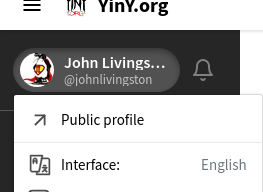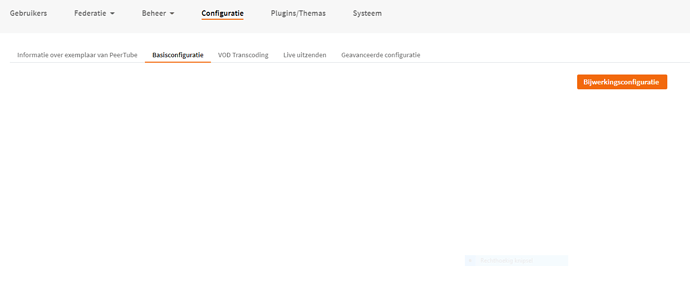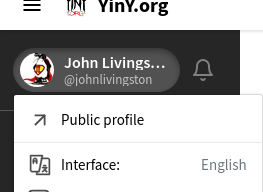I’m continuing to setup my instance and was wondering how to change the settings of the sidebar on the left? I’m keen to change the default links (like ‹ Discover ›, ‹ Trending ›, etc) with channel names of user accounts I created, add a few other links like a donation button and the like.
I did find the spot for adding custom javascript and css code, but didn’t find this documented. Is this the place to be? Are there examples I can draw on?
Also, I was wondering how to determine the default landing page? By default it goes to Trending.
Hello,
It’s not possible yet but we plan to work on this in 2021.
No sorry, this is not documented.
You can change this behaviour in the admin settings.
So, apparently the default theme can be set in Administration > Configuration > Basic configuration. But that page is blank for me. So, I guess that isn’t actually the intention, heh. Question now is why that page is blank?
So, apparently I’m the only one ever with this issue of a blank basic configuration page? I can’t find anything on the subject. Odd, as I had the issue on both the old and the new server. Both are clean installs with the production.yaml copy-pasted. So, it might be something in there? Not sure.
What is your web browser? Can you copy/paste the content of your browser console? (F12 to open it on firefox). Have you check if there are errors in the server logs?
I use both Firefox and Chrome. I haven’t found any issues in the server logs, but could share the browser console. I pasted the output (from Firefox) here: https://pastebin.com/dg47mdaz
Given that the path is off in the error log, I just symlinked the nl_NL directory from /client/dist/nl-NL to /client/nl-NL/ and restarted the peertube service. To no avail though. I removed the symlink again to prevent causing unexpected behaviour.
Ok, it is the NL langage that broke this page. I don’t know why. But you can set your user langage to english to access the config page. And I suggest you to open a ticket here to report the NL bug: https://github.com/Chocobozzz/PeerTube/issues
That was my guess too. I changed the language setting in the production.yaml from nl to only en and restarted the peertube service. That should be it, right? In any case, that didn’t work either.
I just fixed the nl locale.
Great! I should wait for 3.0.1? 
I meant: change the langage of your user. In the left panel.
Thanks both! @JohnLivingston that is a useful workaround. Just had to logout to change the language 
There is a shortcut on the menu when you click on your nickname: