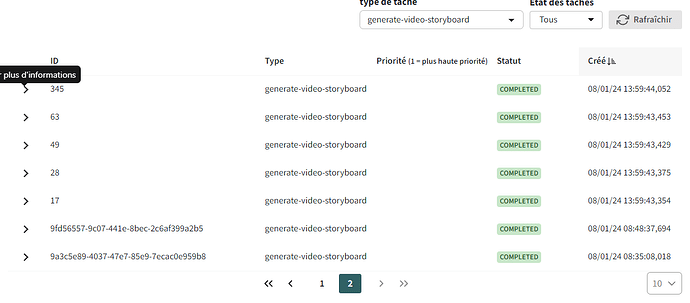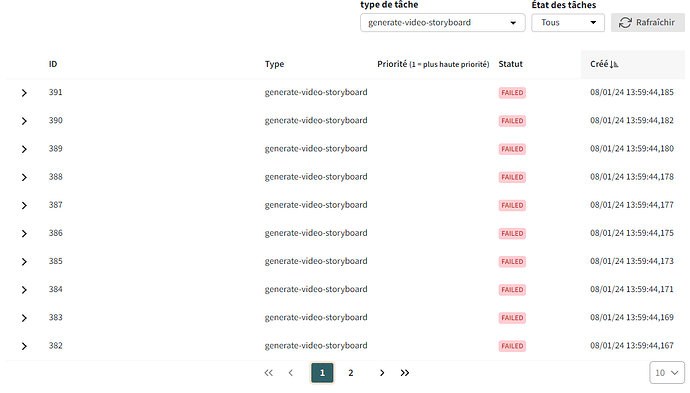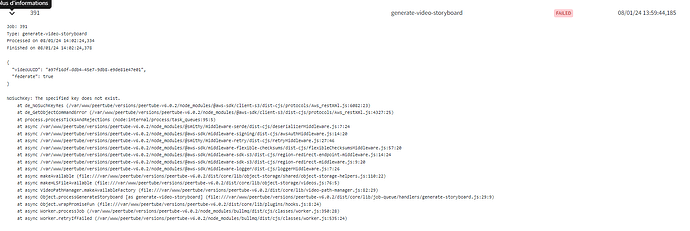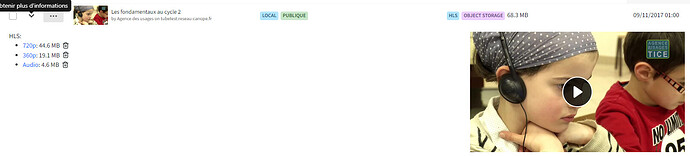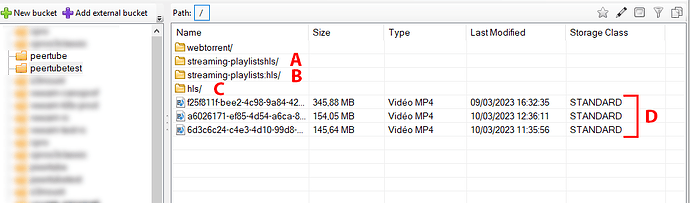In the WebUI I don’t see anything more (there is a dozen of similar error for a dozen of failed job, even if there is hundreds of videos without storyboard on this test instance).
My colleague developper just launch again the command for all vidos, and he gets the same error. Here are the logs he sends to me :
{"level":"info","message":"Processing generate storyboard of 7642a0c7-b762-4e7a-8073-ff2958816af8 in job 770.","label":"tubetest.reseau-canope.fr:443","tags":["storyboard","7642a0c7-b762-4e7a-8073-ff2958816af8"],"timestamp":"2024-01-10T09:41:30.809Z"}
{"level":"info","message":"Fetching HLS file hls/7642a0c7-b762-4e7a-8073-ff2958816af8/df5003ba-de16-4470-8822-f7f23fe324b0-480-fragmented.mp4 from object storage to /var/www/peertube/storage/tmp/376e7be8-aae9-4936-899a-a528e592757d.mp4.","label":"tubetest.reseau-canope.fr:443","tags":["object-storage"],"timestamp":"2024-01-10T09:41:30.831Z"}
{"level":"error","message":"Cannot execute job 770 in queue generate-video-storyboard.","label":"tubetest.reseau-canope.fr:443","payload":{"videoUUID":"7642a0c7-b762-4e7a-8073-ff2958816af8","federate":true},"err":{"stack":"NoSuchKey: The specified key does not exist.\n at de_NoSuchKeyRes (/var/www/peertube/versions/peertube-v6.0.2/node_modules/@aws-sdk/client-s3/dist-cjs/protocols/Aws_restXml.js:6082:23)\n at de_GetObjectCommandError (/var/www/peertube/versions/peertube-v6.0.2/node_modules/@aws-sdk/client-s3/dist-cjs/protocols/Aws_restXml.js:4327:25)\n at process.processTicksAndRejections (node:internal/process/task_queues:95:5)\n at async /var/www/peertube/versions/peertube-v6.0.2/node_modules/@smithy/middleware-serde/dist-cjs/deserializerMiddleware.js:7:24\n at async /var/www/peertube/versions/peertube-v6.0.2/node_modules/@aws-sdk/middleware-signing/dist-cjs/awsAuthMiddleware.js:14:20\n at async /var/www/peertube/versions/peertube-v6.0.2/node_modules/@smithy/middleware-retry/dist-cjs/retryMiddleware.js:27:46\n at async /var/www/peertube/versions/peertube-v6.0.2/node_modules/@aws-sdk/middleware-flexible-checksums/dist-cjs/flexibleChecksumsMiddleware.js:57:20\n at async /var/www/peertube/versions/peertube-v6.0.2/node_modules/@aws-sdk/middleware-sdk-s3/dist-cjs/region-redirect-endpoint-middleware.js:14:24\n at async /var/www/peertube/versions/peertube-v6.0.2/node_modules/@aws-sdk/middleware-sdk-s3/dist-cjs/region-redirect-middleware.js:9:20\n at async /var/www/peertube/versions/peertube-v6.0.2/node_modules/@aws-sdk/middleware-logger/dist-cjs/loggerMiddleware.js:7:26\n at async makeAvailable (file:///var/www/peertube/versions/peertube-v6.0.2/dist/core/lib/object-storage/shared/object-storage-helpers.js:110:22)\n at async makeHLSFileAvailable (file:///var/www/peertube/versions/peertube-v6.0.2/dist/core/lib/object-storage/videos.js:76:5)\n at async VideoPathManager.makeAvailableFactory (file:///var/www/peertube/versions/peertube-v6.0.2/dist/core/lib/video-path-manager.js:82:29)\n at async Object.processGenerateStoryboard [as generate-video-storyboard] (file:///var/www/peertube/versions/peertube-v6.0.2/dist/core/lib/job-queue/handlers/generate-storyboard.js:29:9)\n at async Object.wrapPromiseFun (file:///var/www/peertube/versions/peertube-v6.0.2/dist/core/lib/plugins/hooks.js:8:24)\n at async Worker.processJob (/var/www/peertube/versions/peertube-v6.0.2/node_modules/bullmq/dist/cjs/classes/worker.js:350:28)\n at async Worker.retryIfFailed (/var/www/peertube/versions/peertube-v6.0.2/node_modules/bullmq/dist/cjs/classes/worker.js:535:24)","name":"NoSuchKey","$fault":"client","$metadata":{"httpStatusCode":404,"requestId":"txe40d048ac21e4fa2b67de-00659e664a","extendedRequestId":"txe40d048ac21e4fa2b67de-00659e664a","attempts":1,"totalRetryDelay":0},"Code":"NoSuchKey","RequestId":"txe40d048ac21e4fa2b67de-00659e664a","Key":"streaming-playlistshls/7642a0c7-b762-4e7a-8073-ff2958816af8/df5003ba-de16-4470-8822-f7f23fe324b0-480-fragmented.mp4","message":"The specified key does not exist.","$response":{"statusCode":404,"reason":"Not Found","headers":{"content-type":"application/xml","x-amz-id-2":"txe40d048ac21e4fa2b67de-00659e664a","x-amz-request-id":"txe40d048ac21e4fa2b67de-00659e664a","x-trans-id":"txe40d048ac21e4fa2b67de-00659e664a","x-openstack-request-id":"txe40d048ac21e4fa2b67de-00659e664a","date":"Wed, 10 Jan 2024 09:41:30 GMT","transfer-encoding":"chunked","connection":"keep-alive"},"body":{"_readableState":{"objectMode":false,"highWaterMark":16384,"buffer":{"head":null,"tail":null,"length":0},"length":0,"pipes":[],"flowing":false,"ended":true,"endEmitted":true,"reading":false,"constructed":true,"sync":false,"needReadable":false,"emittedReadable":false,"readableListening":false,"resumeScheduled":false,"errorEmitted":false,"emitClose":true,"autoDestroy":true,"destroyed":true,"errored":null,"closed":true,"closeEmitted":true,"defaultEncoding":"utf8","awaitDrainWriters":null,"multiAwaitDrain":false,"readingMore":false,"dataEmitted":true,"decoder":null,"encoding":null},"_events":{},"_eventsCount":2,"socket":null,"httpVersionMajor":1,"httpVersionMinor":1,"httpVersion":"1.1","complete":true,"rawHeaders":["Content-Type","application/xml","x-amz-id-2","txe40d048ac21e4fa2b67de-00659e664a","x-amz-request-id","txe40d048ac21e4fa2b67de-00659e664a","X-Trans-Id","txe40d048ac21e4fa2b67de-00659e664a","X-Openstack-Request-Id","txe40d048ac21e4fa2b67de-00659e664a","Date","Wed, 10 Jan 2024 09:41:30 GMT","Transfer-Encoding","chunked","Connection","keep-alive"],"rawTrailers":[],"aborted":false,"upgrade":false,"url":"","method":null,"statusCode":404,"statusMessage":"Not Found","client":