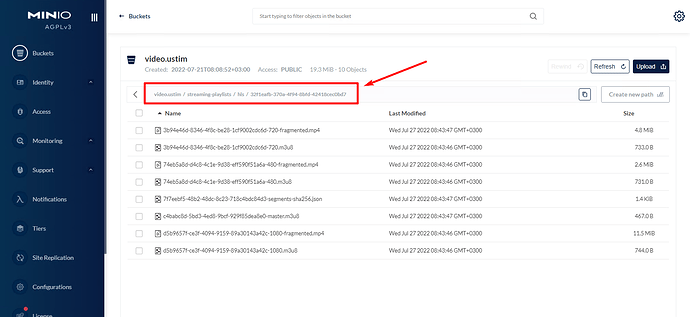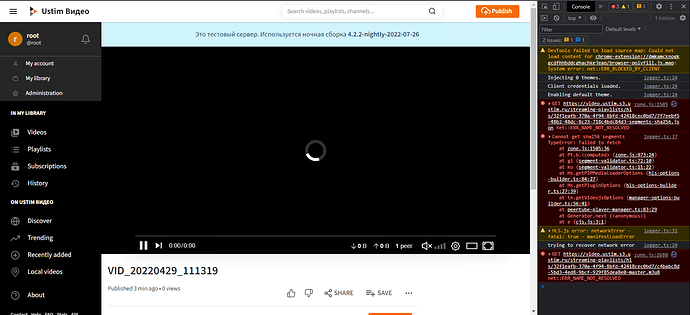Hi! Help to set up Minio and Peertube correctly.
On a local network on a separate server, I configured Minio as Standalone. Everything works for me, and TLS is also configured.
This server is fully accessible on the Internet, here is the link https://s3.ustim.ru
I have created a public Bucket and a user with read/write rights.
The Peertube configuration file is configured as follows:
object_storage:
enabled: true
# Without protocol, will default to HTTPS
endpoint: 's3.ustim.ru' # 's3.amazonaws.com' or 's3.fr-par.scw.cloud' for example
region: 'ru-sochi-1'
# Set this ACL on each uploaded object
upload_acl: 'public-write'
credentials:
# You can also use AWS_ACCESS_KEY_ID env variable
access_key_id: 'username'
# You can also use AWS_SECRET_ACCESS_KEY env variable
secret_access_key: 'XXXXXXXX'
# Maximum amount to upload in one request to object storage
max_upload_part: 2GB
streaming_playlists:
bucket_name: 'video.ustim'
# Allows setting all buckets to the same value but with a different prefix
prefix: 'streaming-playlists/' # Example: 'streaming-playlists:'
# Base url for object URL generation, scheme and host will be replaced by this URL
# Useful when you want to use a CDN/external proxy
base_url: '' # Example: 'https://mirror.example.com'
# Same settings but for webtorrent videos
videos:
bucket_name: 'video.ustim'
prefix: 'videos/'
base_url: ''
I also tried to add NGINX to the configuration file
# Use this in tandem with fuse-mounting i.e. https://docs.joinpeertube.org/#/admin-remote-storage
# to serve files directly from a public bucket without proxying.
# Assumes you have buckets named after the storage subdirectories, i.e. 'videos', 'redundancy', etc.
set $cdn https://s3.ustim.ru/;
rewrite ^/static/webseed/(.*)$ $cdn/videos/$1 redirect;
rewrite ^/static/(.*)$ $cdn/$1 redirect;
When I add a video, after processing it is moved to S3 storage. But when I run the video in the instance, the video doesn’t work. Here is the result