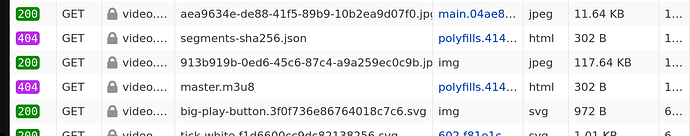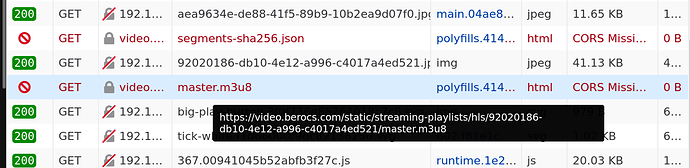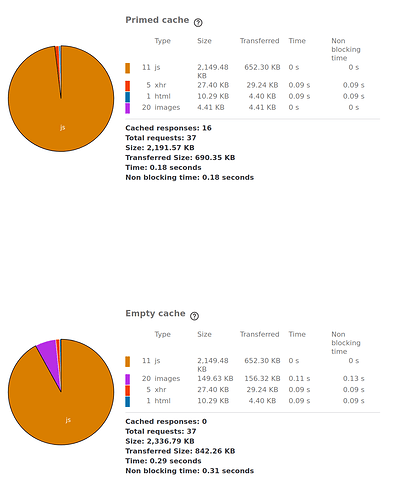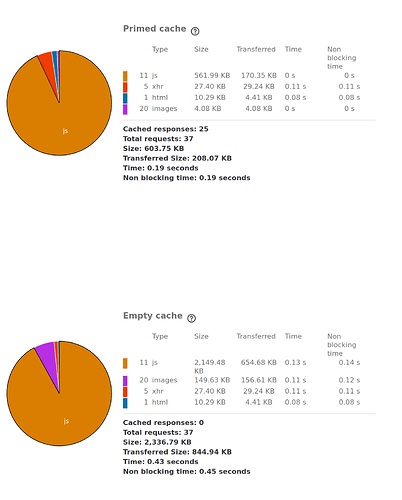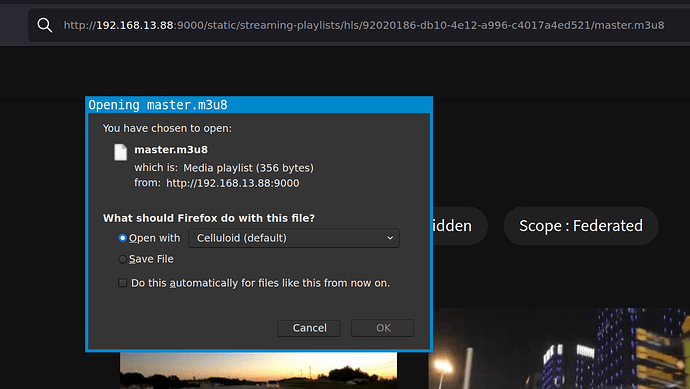Hi,
I recently started having trouble with my peertube instance running on FreeBSD. It looks like this issue is just me, so I’m trying to migrate my Peertube instance from FreeBSD to Ubuntu Server 20.04 to see if that fixes it.
That entails moving Peertube off of the FreeBSD jail that runs nginx proxying and SSL front-end to my other services. Until now I’d been working around this proxy issue by just having the nginx config for Peertube run along side the other reverse proxies on that FreeBSD server.
At first I got hung up trying to reach ip:9000 on my local network, but it seems that only works for a fresh Peertube instance? And once the domain name (host name?) is set, the IP address will not work?
In any case, I believe that Peertube is running correctly on the Ubuntu 20.04 VM now.
$ systemctl status peertube
● peertube.service - PeerTube daemon
Loaded: loaded (/etc/systemd/system/peertube.service; enabled; vendor preset: enabled)
Active: active (running) since Mon 2021-09-13 02:04:57 UTC; 5s ago
Main PID: 41038 (peertube)
Tasks: 11 (limit: 2277)
Memory: 90.9M
CGroup: /system.slice/peertube.service
└─41038 peertube
Sep 13 02:04:57 peertube systemd[1]: Started PeerTube daemon.
From this discussion, I first thought that the stock Peertube nginx config was going to do the remote proxying for me. So I backed up the existing FreeBSD nginx config, and copied over the example Peertube one and set the IP to the new Ubuntu machine.
FreeBSD public nginx server:
# cat /usr/local/etc/nginx/sites-available/peertube.conf
# Minimum Nginx version required: 1.13.0 (released Apr 25, 2017)
# Please check your Nginx installation features the following modules via 'nginx -V':
# STANDARD HTTP MODULES: Core, Proxy, Rewrite, Access, Gzip, Headers, HTTP/2, Log, Real IP, SSL, Thread Pool, Upstream, AIO Multithreading.
# THIRD PARTY MODULES: None.
server {
listen 80;
listen [::]:80;
server_name video.berocs.com;
location /.well-known/acme-challenge/ {
default_type "text/plain";
root /var/www/certbot;
}
location / { return 301 https://$host$request_uri; }
}
upstream backend {
server 192.168.13.88:9000;
}
server {
listen 443 ssl http2;
listen [::]:443 ssl http2;
server_name video.berocs.com;
access_log /var/log/nginx/peertube.access.log; # reduce I/0 with buffer=10m flush=5m
error_log /var/log/nginx/peertube.error.log;
##
# Certificates
# you need a certificate to run in production. see https://letsencrypt.org/
##
#ssl_certificate /etc/letsencrypt/live/video.berocs.com/fullchain.pem;
#ssl_certificate_key /etc/letsencrypt/live/video.berocs.com/privkey.pem;
ssl_certificate /usr/local/etc/letsencrypt/live/video.berocs.com/fullchain.pem;
ssl_certificate_key /usr/local/etc/letsencrypt/live/video.berocs.com/privkey.pem;
location ^~ '/.well-known/acme-challenge' {
default_type "text/plain";
root /var/www/certbot;
}
##
# Security hardening (as of Nov 15, 2020)
# based on Mozilla Guideline v5.6
##
ssl_protocols TLSv1.2 TLSv1.3;
ssl_prefer_server_ciphers on;
ssl_ciphers ECDHE-ECDSA-AES256-GCM-SHA384:ECDHE-RSA-AES256-GCM-SHA384:ECDHE-ECDSA-CHACHA20-POLY1305:ECDHE-RSA-CHACHA20-POLY1305:ECDHE-ECDSA-AES128-GCM-SHA256:ECDHE-RSA-AES128-GCM-SHA256:ECDHE-ECDSA-AES256-SHA384:ECDHE-RSA-AES256-SHA384:ECDHE-ECDSA-AES128-SHA256:ECDHE-RSA-AES128-SHA256; # add ECDHE-RSA-AES256-SHA if you want compatibility with Android 4
ssl_session_timeout 1d; # defaults to 5m
#ssl_session_cache shared:SSL:10m; # estimated to 40k sessions
ssl_session_tickets off;
ssl_stapling on;
ssl_stapling_verify on;
# HSTS (https://hstspreload.org), requires to be copied in 'location' sections that have add_header directives
#add_header Strict-Transport-Security "max-age=63072000; includeSubDomains";
##
# Application
##
location @api {
proxy_set_header X-Forwarded-For $proxy_add_x_forwarded_for;
proxy_set_header Host $host;
proxy_set_header X-Real-IP $remote_addr;
client_max_body_size 100k; # default is 1M
proxy_connect_timeout 10m;
proxy_send_timeout 10m;
proxy_read_timeout 10m;
send_timeout 10m;
proxy_pass http://backend;
}
location / {
try_files /dev/null @api;
}
location = /api/v1/videos/upload-resumable {
client_max_body_size 0;
proxy_request_buffering off;
try_files /dev/null @api;
}
location = /api/v1/videos/upload {
limit_except POST HEAD { deny all; }
# This is the maximum upload size, which roughly matches the maximum size of a video file.
# Note that temporary space is needed equal to the total size of all concurrent uploads.
# This data gets stored in /var/lib/nginx by default, so you may want to put this directory
# on a dedicated filesystem.
client_max_body_size 12G; # default is 1M
add_header X-File-Maximum-Size 8G always; # inform backend of the set value in bytes before mime-encoding (x * 1.4 >= client_max_body_size)
try_files /dev/null @api;
}
location ~ ^/api/v1/(videos|video-playlists|video-channels|users/me) {
client_max_body_size 6M; # default is 1M
add_header X-File-Maximum-Size 4M always; # inform backend of the set value in bytes before mime-encoding (x * 1.4 >= client_max_body_size)
try_files /dev/null @api;
}
##
# Websocket
##
location @api_websocket {
proxy_http_version 1.1;
proxy_set_header X-Forwarded-For $proxy_add_x_forwarded_for;
proxy_set_header Host $host;
proxy_set_header X-Real-IP $remote_addr;
proxy_set_header Upgrade $http_upgrade;
proxy_set_header Connection "upgrade";
proxy_pass http://backend;
}
location /socket.io {
try_files /dev/null @api_websocket;
}
location /tracker/socket {
# Peers send a message to the tracker every 15 minutes
# Don't close the websocket before then
proxy_read_timeout 15m; # default is 60s
try_files /dev/null @api_websocket;
}
##
# Performance optimizations
# For extra performance please refer to https://github.com/denji/nginx-tuning
##
root /var/www/peertube/storage;
# Enable compression for JS/CSS/HTML, for improved client load times.
# It might be nice to compress JSON/XML as returned by the API, but
# leaving that out to protect against potential BREACH attack.
gzip on;
gzip_vary on;
gzip_types # text/html is always compressed by HttpGzipModule
text/css
application/javascript
font/truetype
font/opentype
application/vnd.ms-fontobject
image/svg+xml;
gzip_min_length 1000; # default is 20 bytes
gzip_buffers 16 8k;
gzip_comp_level 2; # default is 1
client_body_timeout 30s; # default is 60
client_header_timeout 10s; # default is 60
send_timeout 10s; # default is 60
keepalive_timeout 10s; # default is 75
resolver_timeout 10s; # default is 30
reset_timedout_connection on;
proxy_ignore_client_abort on;
tcp_nopush on; # send headers in one piece
tcp_nodelay on; # don't buffer data sent, good for small data bursts in real time
# If you have a small /var/lib partition, it could be interesting to store temp nginx uploads in a different place
# See https://nginx.org/en/docs/http/ngx_http_core_module.html#client_body_temp_path
#client_body_temp_path /var/www/peertube/storage/nginx/;
# Bypass PeerTube for performance reasons. Optional.
# Should be consistent with client-overrides assets list in /server/controllers/client.ts
location ~ ^/client/(assets/images/(icons/icon-36x36\.png|icons/icon-48x48\.png|icons/icon-72x72\.png|icons/icon-96x96\.png|icons/icon-144x144\.png|icons/icon-192x192\.png|icons/icon-512x512\.png|logo\.svg|favicon\.png))$ {
add_header Cache-Control "public, max-age=31536000, immutable"; # Cache 1 year
root /var/www/peertube;
try_files /storage/client-overrides/$1 /peertube-latest/client/dist/$1 @api;
}
# Bypass PeerTube for performance reasons. Optional.
location ~ ^/client/(.*\.(js|css|png|svg|woff2|otf|ttf|woff|eot))$ {
add_header Cache-Control "public, max-age=31536000, immutable"; # Cache 1 year
alias /var/www/peertube/peertube-latest/client/dist/$1;
}
# Bypass PeerTube for performance reasons. Optional.
location ~ ^/static/(thumbnails|avatars)/ {
if ($request_method = 'OPTIONS') {
add_header Access-Control-Allow-Origin '*';
add_header Access-Control-Allow-Methods 'GET, OPTIONS';
add_header Access-Control-Allow-Headers 'Range,DNT,X-CustomHeader,Keep-Alive,User-Agent,X-Requested-With,If-Modified-Since,Cache-Control,Content-Type';
add_header Access-Control-Max-Age 1728000; # Preflight request can be cached 20 days
add_header Content-Type 'text/plain charset=UTF-8';
add_header Content-Length 0;
return 204;
}
add_header Access-Control-Allow-Origin '*';
add_header Access-Control-Allow-Methods 'GET, OPTIONS';
add_header Access-Control-Allow-Headers 'Range,DNT,X-CustomHeader,Keep-Alive,User-Agent,X-Requested-With,If-Modified-Since,Cache-Control,Content-Type';
add_header Cache-Control "public, max-age=7200"; # Cache response 2 hours
rewrite ^/static/(.*)$ /$1 break;
try_files $uri @api;
}
# Bypass PeerTube for performance reasons. Optional.
location ~ ^/static/(webseed|redundancy|streaming-playlists)/ {
limit_rate_after 5M;
# Clients usually have 4 simultaneous webseed connections, so the real limit is 3MB/s per client
set $peertube_limit_rate 800k;
# Increase rate limit in HLS mode, because we don't have multiple simultaneous connections
if ($request_uri ~ -fragmented.mp4$) {
set $peertube_limit_rate 5M;
}
# Use this line with nginx >= 1.17.0
#limit_rate $peertube_limit_rate;
# Or this line if your nginx < 1.17.0
set $limit_rate $peertube_limit_rate;
if ($request_method = 'OPTIONS') {
add_header Access-Control-Allow-Origin '*';
add_header Access-Control-Allow-Methods 'GET, OPTIONS';
add_header Access-Control-Allow-Headers 'Range,DNT,X-CustomHeader,Keep-Alive,User-Agent,X-Requested-With,If-Modified-Since,Cache-Control,Content-Type';
add_header Access-Control-Max-Age 1728000; # Preflight request can be cached 20 days
add_header Content-Type 'text/plain charset=UTF-8';
add_header Content-Length 0;
return 204;
}
if ($request_method = 'GET') {
add_header Access-Control-Allow-Origin '*';
add_header Access-Control-Allow-Methods 'GET, OPTIONS';
add_header Access-Control-Allow-Headers 'Range,DNT,X-CustomHeader,Keep-Alive,User-Agent,X-Requested-With,If-Modified-Since,Cache-Control,Content-Type';
# Don't spam access log file with byte range requests
access_log off;
}
# Enabling the sendfile directive eliminates the step of copying the data into the buffer
# and enables direct copying data from one file descriptor to another.
sendfile on;
sendfile_max_chunk 1M; # prevent one fast connection from entirely occupying the worker process. should be > 800k.
aio threads;
rewrite ^/static/webseed/(.*)$ /videos/$1 break;
rewrite ^/static/(.*)$ /$1 break;
try_files $uri @api;
}
}
That doesn’t work, and navigating to the page returns 502 Bad Gateway.
Next I tried following along with this thread but - as was discussed there - it results in a 301 loop since apparently proxy_pass sends only to port 80(?).
I’d appreciate any pointers on how to do this properly!