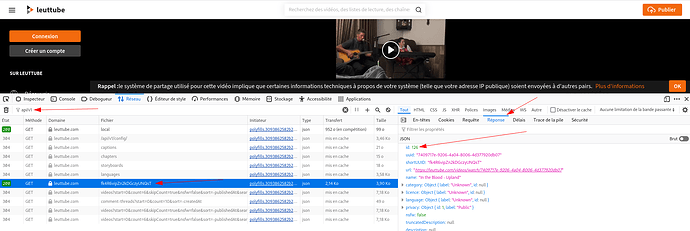It thought you already tried this after this discussion.
Yes, you can try this.
But before doing it, check your server logs when you load the video. I guess it could have some errors, with the missing file paths (so you can easily find where to put the files).
You could also try to read the database, see if the missing files are still listed.
To do so, first get the video ID. There are multiple ways to do it.
For example, check your browser network console when you load the video, search for the API request that load video metadata. See this screenshot:
You can also search the video UUID directly in the database (in the « video » table).
Here, for one of your video, the id is 126.
Then you can use this query in the database:
select * from "videoFile" where "videoId" = 125;
If there is only one result, your database has no more the information, and putting back the files will not be enough (using the CLI could help, see my previous response).
If there are multiple resolution, you have a chance for it to work!