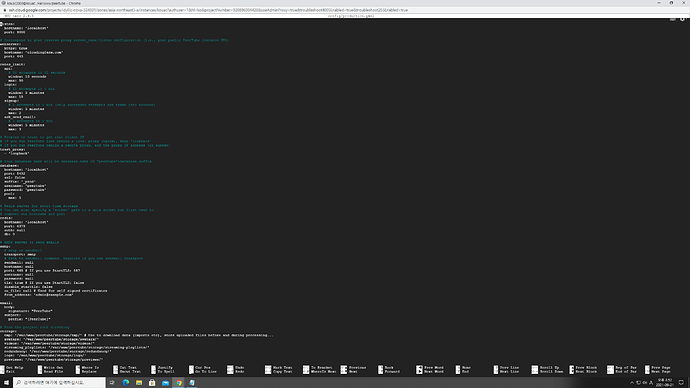i’m following this tutorial
and getting errors
(1) this error
sudo sed -i ‹ s/peertube.example.com/[peertube-domain]/g › /etc/nginx/sites-available/peertube
i did sudo sed -i ‹ s/peertube.example.com/cloudingfarm.com/g › /etc/nginx/sites-available/peertube
am i right or wrong?
(2) this error
Sep 21 11:39:59 kouac systemd[1]: Starting A high performance web server and a reverse proxy server…
Sep 21 11:39:59 kouac nginx[22775]: nginx: [emerg] host not found in upstream « ${PEERTUBE_HOST} » in /etc/nginx/site
Sep 21 11:39:59 kouac nginx[22775]: nginx: configuration file /etc/nginx/nginx.conf test failed
Sep 21 11:39:59 kouac systemd[1]: nginx.service: Control process exited, code=exited status=1
Sep 21 11:39:59 kouac systemd[1]: nginx.service: Failed with result ‹ exit-code ›.
Sep 21 11:39:59 kouac systemd[1]: Failed to start A high performance web server and a reverse proxy server.
(3) this error
have a good day everyone.
I think your tutorial is not up to date. Try the official documentation: https://docs.joinpeertube.org/
1 « J'aime »
i have one more question.
do i need install docker?
and
one more question
do i want install peertube google cloud vm
and i have domain.
can you give me helpful link for this solution? cloud and domain.
i get this error
when i follow PeerTube documentation
please help me why i get this error?
Get:24 http://asia-northeast3.gce.archive.ubuntu.com/ubuntu focal-backports/main Translation-en [1120 B]
Get:25 http://asia-northeast3.gce.archive.ubuntu.com/ubuntu focal-backports/main amd64 c-n-f Metadata [400 B]
Get:26 http://asia-northeast3.gce.archive.ubuntu.com/ubuntu focal-backports/restricted amd64 c-n-f Metadata [116 B]
Get:27 http://asia-northeast3.gce.archive.ubuntu.com/ubuntu focal-backports/universe amd64 Packages [5800 B]
Get:28 http://asia-northeast3.gce.archive.ubuntu.com/ubuntu focal-backports/universe Translation-en [2068 B]
Get:29 http://asia-northeast3.gce.archive.ubuntu.com/ubuntu focal-backports/universe amd64 c-n-f Metadata [276 B]
Get:30 http://asia-northeast3.gce.archive.ubuntu.com/ubuntu focal-backports/multiverse amd64 c-n-f Metadata [116 B]
Get:31 http://security.ubuntu.com/ubuntu focal-security/main amd64 Packages [867 kB]
Get:32 http://security.ubuntu.com/ubuntu focal-security/main Translation-en [167 kB]
Get:33 http://security.ubuntu.com/ubuntu focal-security/main amd64 c-n-f Metadata [8712 B]
Get:34 http://security.ubuntu.com/ubuntu focal-security/restricted amd64 Packages [406 kB]
Get:35 http://security.ubuntu.com/ubuntu focal-security/restricted Translation-en [58.3 kB]
Get:36 http://security.ubuntu.com/ubuntu focal-security/restricted amd64 c-n-f Metadata [508 B]
Get:37 http://security.ubuntu.com/ubuntu focal-security/universe amd64 Packages [639 kB]
Get:38 http://security.ubuntu.com/ubuntu focal-security/universe Translation-en [102 kB]
Get:39 http://security.ubuntu.com/ubuntu focal-security/universe amd64 c-n-f Metadata [12.4 kB]
Get:40 http://security.ubuntu.com/ubuntu focal-security/multiverse amd64 Packages [21.9 kB]
Get:41 http://security.ubuntu.com/ubuntu focal-security/multiverse Translation-en [4948 B]
Get:42 http://security.ubuntu.com/ubuntu focal-security/multiverse amd64 c-n-f Metadata [540 B]
Fetched 20.0 MB in 4s (5274 kB/s)
Reading package lists… Done
Building dependency tree
Reading state information… Done
21 packages can be upgraded. Run ‹ apt list --upgradable › to see them.
root@kouac:~# sudo apt install python-dev
Reading package lists… Done
Building dependency tree
Reading state information… Done
Note, selecting ‹ python-dev-is-python2 › instead of ‹ python-dev ›
The following packages were automatically installed and are no longer required:
libatasmart4 libblockdev-fs2 libblockdev-loop2 libblockdev-part-err2 libblockdev-part2 libblockdev-swap2
libblockdev-utils2 libblockdev2 libnspr4 libnss3 libnuma1 libparted-fs-resize0 libudisks2-0
Use ‹ sudo apt autoremove › to remove them.
The following additional packages will be installed:
libc-dev-bin libc6-dev libcrypt-dev libexpat1-dev libpython2-dev libpython2-stdlib libpython2.7
libpython2.7-dev libpython2.7-minimal libpython2.7-stdlib linux-libc-dev manpages-dev python-is-python2 python2
python2-dev python2-minimal python2.7 python2.7-dev python2.7-minimal
Suggested packages:
glibc-doc python2-doc python-tk python2.7-doc binutils binfmt-support
The following NEW packages will be installed:
libc-dev-bin libc6-dev libcrypt-dev libexpat1-dev libpython2-dev libpython2-stdlib libpython2.7
libpython2.7-dev libpython2.7-minimal libpython2.7-stdlib linux-libc-dev manpages-dev python-dev-is-python2
python-is-python2 python2 python2-dev python2-minimal python2.7 python2.7-dev python2.7-minimal
0 upgraded, 20 newly installed, 0 to remove and 21 not upgraded.
Need to get 13.8 MB of archives.
After this operation, 65.5 MB of additional disk space will be used.
createuser: error: creation of new role failed: ERROR: role « peertube » already exists
kouac2000@kouac:/var/www/peertube$ sudo -u postgres createdb -O peertube -E UTF8 -T template0 peertube_prod
createdb: error: database creation failed: ERROR: database « peertube_prod » already exists
kouac2000@kouac:/var/www/peertube$ sudo -u postgres psql -c « CREATE EXTENSION pg_trgm; » peertube_prod
ERROR: extension « pg_trgm » already exists
kouac2000@kouac:/var/www/peertube$ sudo -u postgres psql -c « CREATE EXTENSION unaccent; » peertube_prod
ERROR: extension « unaccent » already exists
kouac2000@kouac:/var/www/peertube$ $ VERSION=$(curl -s https://api.github.com/repos/chocobozzz/peertube/releases/la
test | grep tag_name | cut -d ‹ " › -f 4) && echo « Latest Peertube version is $VERSION »
$: command not found
kouac2000@kouac:/var/www/peertube$ $VERSION=$(curl -s https://api.github.com/repos/chocobozzz/peertube/releases/lat
est | grep tag_name | cut -d ‹ " › -f 4) && echo « Latest Peertube version is $VERSION »
=v3.4.0: command not found
kouac2000@kouac:/var/www/peertube$ sudo -u peertube mkdir config storage versions
mkdir: cannot create directory ‘config’: File exists
mkdir: cannot create directory ‘storage’: File exists
mkdir: cannot create directory ‘versions’: File exists
kouac2000@kouac:/var/www/peertube$ sudo -u peertube chmod 750 config/
kouac2000@kouac:/var/www/peertube$ cd /var/www/peertube/versions
kouac2000@kouac:/var/www/peertube/versions$ sudo -u peertube wget -q « https://github.com/Chocobozzz/PeerTube/releas
es/download/${VERSION}/peertube-${VERSION}.zip »
kouac2000@kouac:/var/www/peertube/versions$ sudo -u peertube unzip -q peertube-${VERSION}.zip && sudo -u peertube r
m peertube-${VERSION}.zip
unzip: cannot find or open peertube-.zip, peertube-.zip.zip or peertube-.zip.ZIP.
kouac2000@kouac:/var/www/peertube/versions$ cd /var/www/peertube
kouac2000@kouac:/var/www/peertube$ sudo -u peertube ln -s versions/peertube-${VERSION} ./peertube-latest
ln: failed to create symbolic link ‹ ./peertube-latest ›: File exists
kouac2000@kouac:/var/www/peertube$ cd ./peertube-latest && sudo -H -u peertube yarn install --production --pure-loc
kfile
-bash: cd: ./peertube-latest: No such file or directory
kouac2000@kouac:/var/www/peertube$ cd /var/www/peertube
kouac2000@kouac:/var/www/peertube$ sudo -u peertube cp peertube-latest/config/default.yaml config/default.yaml
cp: cannot stat ‹ peertube-latest/config/default.yaml ›: No such file or directory
kouac2000@kouac:/var/www/peertube$ sudo -u peertube cp peertube-latest/config/production.yaml.example config/produc
tion.yaml
cp: cannot stat ‹ peertube-latest/config/production.yaml.example ›: No such file or directory
kouac2000@kouac:/var/www/peertube$ sudo cp /var/www/peertube/peertube-latest/support/nginx/peertube /etc/nginx/site
s-available/peertube
cp: cannot stat ‹ /var/www/peertube/peertube-latest/support/nginx/peertube ›: No such file or directory
kouac2000@kouac:/var/www/peertube$ sudo cp /var/www/peertube/peertube-latest/support/nginx/peertube /etc/nginx/site
s-available/peertube
cp: cannot stat ‹ /var/www/peertube/peertube-latest/support/nginx/peertube ›: No such file or directory
kouac2000@kouac:/var/www/peertube$
Part of these errors are because you already have done some steps with the tutorial (for example « database « peertube_prod » already exists»). Others seems to be because you copy the $ symbol at the beginning of some lines. This symbol is here to symbolize the prompt and should not be copied.
Try to understand what you are doing, and it should be fine.
If you don’t know how a bash terminal works, or if you don’t know anything about server admnistration, you should perhaps try a linux distribution like YunoHost that can automate Peertube installation for you.
Administrating a server «from scratch» requires some knowledge, especially to avoid security problems.
1 « J'aime »