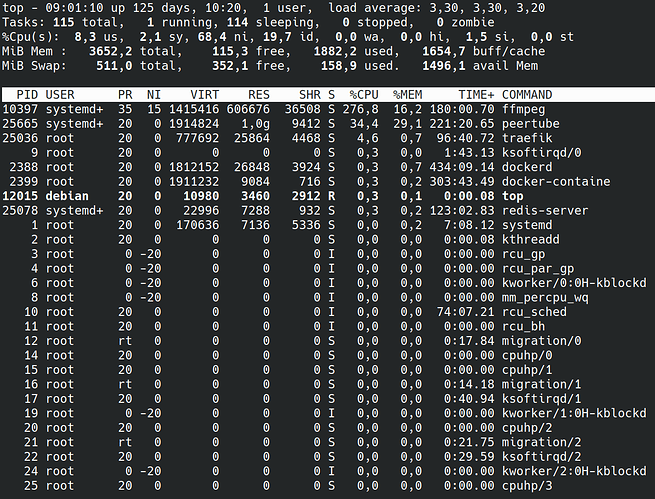I just streamed https://video.benetou.fr/videos/watch/37679db0-750d-40c1-b76c-67bad6c0207b and it went well, no technical glitch and as you can see the transcoding is already online.
That being said when I pressed « Stop streaming » on OBS I went back to check where the stream was, if it was slightly behind e.g. 15sec or not. I was quite surprised to notice it was not just a bit behind but minutes, at least 5min but I would say a lot more than that.
I didn’t have the time during the live session to check stats on the server but what could cause than and what can I do to have e.g. 15sec delay to allow for live chat?
I ran another test this time without OBS, just ffmpeg with my webcam while insuring the server wasn’t the issue (0.25 server load, no swapping or other weird on-going background tasks according to top).
What was strange was that the bit of delay was different on my desktop and mobile. Meaning on my mobile I had maybe 15seconds delay on live but on my desktop maybe 25sec. How is that possible?
I was able to check top during the event this time and … well yes clearly there is a performance issue. I’ll try again with a larger instance. Sadly this isn’t a scalable one so I’ll have to migrate first then try again.
You can try to disable the transcoding for lives.
But I still want to keep the video though. Is there a way to save still but transcode after?
There are two transcodings for lives: the one during the live, and the one after when you want to keep the video. I suggest you to try to disable the first one, on this page: /admin/config/edit-custom , tab «live streaming», checkbox «Transcoding enabled for live streams»
1 « J'aime »
Very nice, thank you for this clarification it makes perfect sense. Now my very modest server can indeed easily handle the load. I still plan to upgrade (once I figure out how to easily move the docker volumes) but for now this is great!
PS: shared back that option https://twitter.com/utopiah/status/1368266073091563527 so that more people can be aware of it.