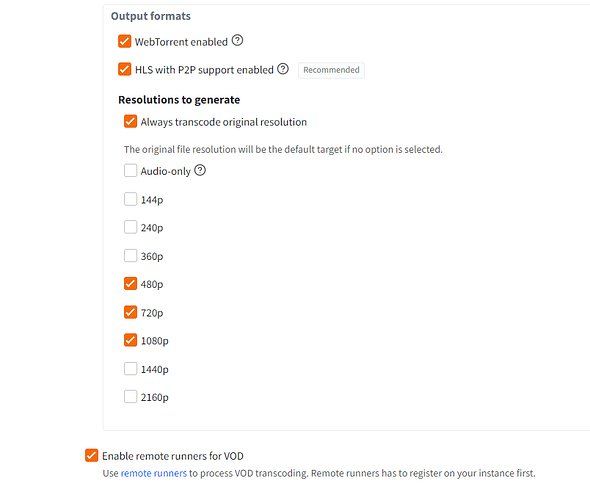In my opinion, the transcoding speed is too low, for the provided resources.
My PeerTube instance (version: 5.2.1) has 8GB RAM, 8CPUs with barely any viewers for now.
I’m running VOD Transcoding jobs via Remote Runners (to increase performance).
I’ve provided 10 (concurrent) runners on a 64GB RAM, 32CPU machine.
There’s a gigabit connection between the 2 instances.
The transcoding is still too slow!
My settings:
Example, (sanitised) logs of a job from my instance:
-----------------------------------------------------------------------------------------
-----------------------------------------------------------------------------------------
> 93a91565-feb5-40ec-8d06-c592e7e977b9 vod-web-video-transcoding Completed 100 12/28/23, 12:48:51.407 PM
Parent job: -
Processed on 12/28/23, 2:55:25.614 PM
Finished on 12/28/23, 3:08:37.359 PM
Payload:
{
"input": {
"videoFileUrl": "https://my-domain/api/v1/runners/jobs/93a91565-feb5-40ec-8d06-c592e7e977b9/files/videos/<video-uuid>/max-quality"
},
"output": {
"fps": 30,
"resolution": 1080
}
}
Private payload:
{
"videoUUID": "<video-uuid>",
"isNewVideo": true
}
-----------------------------------------------------------------------------------------
> e44378c3-6773-4ef8-ab37-ac1953a9bba1 vod-hls-transcoding Completed 100 12/28/23, 12:48:51.468 PM
Parent job: 93a91565-feb5-40ec-8d06-c592e7e977b9
Processed on 12/28/23, 3:14:00.069 PM
Finished on 12/28/23, 3:22:18.576 PM
Payload:
{
"input": {
"videoFileUrl": "https://my-domain/api/v1/runners/jobs/e44378c3-6773-4ef8-ab37-ac1953a9bba1/files/videos/<video-uuid>/max-quality"
},
"output": {
"fps": 30,
"resolution": 720
}
}
Private payload:
{
"videoUUID": "<video-uuid>",
"isNewVideo": true,
"deleteWebVideoFiles": false
}
-----------------------------------------------------------------------------------------
> c7e26893-8b5e-48db-8f9e-a0e514748a60 vod-web-video-transcoding Completed 100 12/28/23, 12:48:51.458 PM
Parent job: 93a91565-feb5-40ec-8d06-c592e7e977b9
Processed on 12/28/23, 3:13:52.905 PM
Finished on 12/28/23, 3:22:03.179 PM
Payload:
{
"input": {
"videoFileUrl": "https://my-domain/api/v1/runners/jobs/c7e26893-8b5e-48db-8f9e-a0e514748a60/files/videos/<video-uuid>/max-quality"
},
"output": {
"fps": 30,
"resolution": 720
}
}
Private payload:
{
"videoUUID": "<video-uuid>",
"isNewVideo": true
}
-----------------------------------------------------------------------------------------
> 75f84c27-aad1-4ce6-b0d6-0bcebfc00886 vod-hls-transcoding Completed 100 12/28/23, 12:48:51.447 PM
Parent job: 93a91565-feb5-40ec-8d06-c592e7e977b9
Processed on 12/28/23, 3:13:31.589 PM
Finished on 12/28/23, 3:19:36.317 PM
Payload:
{
"input": {
"videoFileUrl": "https://my-domain/api/v1/runners/jobs/75f84c27-aad1-4ce6-b0d6-0bcebfc00886/files/videos/<video-uuid>/max-quality"
},
"output": {
"fps": 30,
"resolution": 480
}
}
Private payload:
{
"videoUUID": "<video-uuid>",
"isNewVideo": true,
"deleteWebVideoFiles": false
}
-----------------------------------------------------------------------------------------
> 0c6cd1d7-727e-43a9-b991-913b276491fc vod-web-video-transcoding Completed 100 12/28/23, 12:48:51.436 PM
Parent job: 93a91565-feb5-40ec-8d06-c592e7e977b9
Processed on 12/28/23, 3:12:03.211 PM
Finished on 12/28/23, 3:18:08.778 PM
Payload:
{
"input": {
"videoFileUrl": "https://my-domain/api/v1/runners/jobs/0c6cd1d7-727e-43a9-b991-913b276491fc/files/videos/<video-uuid>/max-quality"
},
"output": {
"fps": 30,
"resolution": 480
}
}
Private payload:
{
"videoUUID": "<video-uuid>",
"isNewVideo": true
}
-----------------------------------------------------------------------------------------
> b986a9b4-6f6b-4362-8244-1ba1713ae591 vod-hls-transcoding Completed 100 12/28/23, 12:48:51.423 PM
Parent job: 93a91565-feb5-40ec-8d06-c592e7e977b9
Processed on 12/28/23, 3:08:37.856 PM
Finished on 12/28/23, 3:20:25.380 PM
Payload:
{
"input": {
"videoFileUrl": "https://my-domain/api/v1/runners/jobs/b986a9b4-6f6b-4362-8244-1ba1713ae591/files/videos/<video-uuid>/max-quality"
},
"output": {
"fps": 30,
"resolution": 1080
}
}
Private payload:
{
"videoUUID": "<video-uuid>",
"isNewVideo": true,
"deleteWebVideoFiles": false
}
-----------------------------------------------------------------------------------------
-----------------------------------------------------------------------------------------
This job took more than 30 mins.!
Is this expected?
Is there any way that i can speed this up significantly?