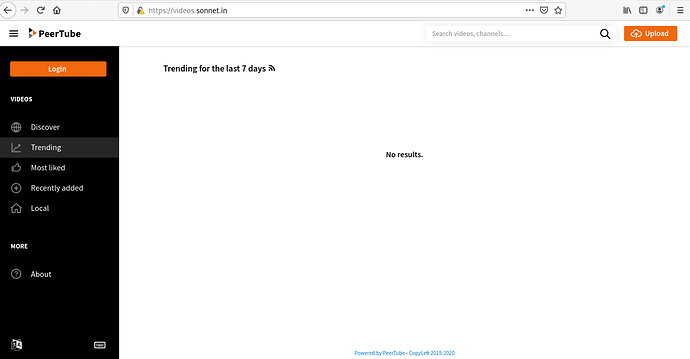I was trying a test installation of the peertube docker before taking it to live server.
In my test machine laptop, Ive already nginx,postgres running. I tried a normal installation first though it failed probably because I dont have static IP/DNS and hence the letsecrypt configuration step failed. Later I tried the docker method and specified my hostname as videos.sonnet.in.
But the docker installation failed giving authentication fail.
Following is the excerpt of the output of docker-compose up
Starting peertube_redis_1 ... done
Starting peertube_postfix_1 ... done
Starting peertube_postgres_1 ... done
Starting peertube_reverse-proxy_1 ... done
Starting peertube_peertube_1 ... done
Attaching to peertube_reverse-proxy_1, peertube_postfix_1, peertube_redis_1, peertube_postgres_1, peertube_peertube_1
e[33mpostfix_1 |e[0m Starting Postfix Mail Transport Agent: postfix.
e[33mpostfix_1 |e[0m rsyslogd: [origin software="rsyslogd" swVersion="8.1901.0" x-pid="20" x-info="https://www.rsyslog.com"] start
e[32mpostgres_1 |e[0m
e[32mpostgres_1 |e[0m PostgreSQL Database directory appears to contain a database; Skipping initialization
e[32mpostgres_1 |e[0m
e[32mpostgres_1 |e[0m 2020-05-30 03:02:11.895 UTC [1] LOG: listening on IPv4 address "0.0.0.0", port 5432
e[32mpostgres_1 |e[0m 2020-05-30 03:02:11.895 UTC [1] LOG: listening on IPv6 address "::", port 5432
e[32mpostgres_1 |e[0m 2020-05-30 03:02:12.538 UTC [1] LOG: listening on Unix socket "/var/run/postgresql/.s.PGSQL.5432"
e[32mpostgres_1 |e[0m 2020-05-30 03:02:13.016 UTC [20] LOG: database system was shut down at 2020-05-30 02:52:11 UTC
e[32mpostgres_1 |e[0m 2020-05-30 03:02:13.142 UTC [1] LOG: database system is ready to accept connections
e[35mredis_1 |e[0m 1:C 30 May 03:02:11.176 # oO0OoO0OoO0Oo Redis is starting oO0OoO0OoO0Oo
e[35mredis_1 |e[0m 1:C 30 May 03:02:11.176 # Redis version=4.0.14, bits=64, commit=00000000, modified=0, pid=1, just started
e[35mredis_1 |e[0m 1:C 30 May 03:02:11.176 # Warning: no config file specified, using the default config. In order to specify a config file use redis-server /path/to/redis.conf
e[35mredis_1 |e[0m 1:M 30 May 03:02:11.178 * Running mode=standalone, port=6379.
e[35mredis_1 |e[0m 1:M 30 May 03:02:11.178 # WARNING: The TCP backlog setting of 511 cannot be enforced because /proc/sys/net/core/somaxconn is set to the lower value of 128.
e[35mredis_1 |e[0m 1:M 30 May 03:02:11.178 # Server initialized
e[35mredis_1 |e[0m 1:M 30 May 03:02:11.178 # WARNING overcommit_memory is set to 0! Background save may fail under low memory condition. To fix this issue add 'vm.overcommit_memory = 1' to /etc/sysctl.conf and then reboot or run the command 'sysctl vm.overcommit_memory=1' for this to take effect.
e[35mredis_1 |e[0m 1:M 30 May 03:02:11.178 # WARNING you have Transparent Huge Pages (THP) support enabled in your kernel. This will create latency and memory usage issues with Redis. To fix this issue run the command 'echo never > /sys/kernel/mm/transparent_hugepage/enabled' as root, and add it to your /etc/rc.local in order to retain the setting after a reboot. Redis must be restarted after THP is disabled.
e[35mredis_1 |e[0m 1:M 30 May 03:02:11.178 * DB loaded from disk: 0.000 seconds
e[35mredis_1 |e[0m 1:M 30 May 03:02:11.178 * Ready to accept connections
e[34mreverse-proxy_1 |e[0m time="2020-05-30T03:02:10Z" level=fatal msg="Error preparing server: error opening listener: listen tcp :443: bind: address already in use"
e[36mpeertube_1 |e[0m
e[36mpeertube_1 |e[0m > peertube@2.1.1 start /app
e[36mpeertube_1 |e[0m > node dist/server
e[36mpeertube_1 |e[0m
e[34mpeertube_reverse-proxy_1 exited with code 1
e[0me[36mpeertube_1 |e[0m [videos.sonnet.in:443] 2020-05-30 03:02:18.381 e[33mwarne[39m: Directory of streaming_playlists should not be in the production directory of PeerTube. Please check your production configuration file.
e[36;1mreverse-proxy_1 |e[0m time="2020-05-30T03:02:19Z" level=fatal msg="Error preparing server: error opening listener: listen tcp :443: bind: address already in use"
e[32mpostgres_1 |e[0m 2020-05-30 03:02:19.248 UTC [27] FATAL: password authentication failed for user "$(POSTGRES_USER)"
e[32mpostgres_1 |e[0m 2020-05-30 03:02:19.248 UTC [27] DETAIL: Role "$(POSTGRES_USER)" does not exist.
e[32mpostgres_1 |e[0m Connection matched pg_hba.conf line 95: "host all all all md5"
e[36mpeertube_1 |e[0m [videos.sonnet.in:443] 2020-05-30 03:02:19.259 e[31merrore[39m: Cannot start application. {
e[36mpeertube_1 |e[0m "err": {
e[36mpeertube_1 |e[0m "stack": "SequelizeConnectionError: password authentication failed for user \"$(POSTGRES_USER)\"\n at connection.connect.err (/app/node_modules/sequelize/lib/dialects/postgres/connection-manager.js:182:24)\n at Connection.connectingErrorHandler (/app/node_modules/pg/lib/client.js:194:14)\n at Connection.emit (events.js:198:13)\n at Socket.<anonymous> (/app/node_modules/pg/lib/connection.js:128:12)\n at Socket.emit (events.js:198:13)\n at addChunk (_stream_readable.js:288:12)\n at readableAddChunk (_stream_readable.js:269:11)\n at Socket.Readable.push (_stream_readable.js:224:10)\n at TCP.onStreamRead [as onread] (internal/stream_base_commons.js:94:17)",
e[36mpeertube_1 |e[0m "message": "password authentication failed for user \"$(POSTGRES_USER)\"",
e[36mpeertube_1 |e[0m "name": "SequelizeConnectionError",
e[36mpeertube_1 |e[0m "parent": {
e[36mpeertube_1 |e[0m "stack": "error: password authentication failed for user \"$(POSTGRES_USER)\"\n at Connection.parseE (/app/node_modules/pg/lib/connection.js:604:13)\n at Connection.parseMessage (/app/node_modules/pg/lib/connection.js:403:19)\n at Socket.<anonymous> (/app/node_modules/pg/lib/connection.js:123:22)\n at Socket.emit (events.js:198:13)\n at addChunk (_stream_readable.js:288:12)\n at readableAddChunk (_stream_readable.js:269:11)\n at Socket.Readable.push (_stream_readable.js:224:10)\n at TCP.onStreamRead (internal/stream_base_commons.js:94:17)",
e[36mpeertube_1 |e[0m "message": "password authentication failed for user \"$(POSTGRES_USER)\"",
e[36mpeertube_1 |e[0m "name": "error",
e[36mpeertube_1 |e[0m "length": 112,
e[36mpeertube_1 |e[0m "severity": "FATAL",
e[36mpeertube_1 |e[0m "code": "28P01",
e[36mpeertube_1 |e[0m "file": "auth.c",
e[36mpeertube_1 |e[0m "line": "326",
e[36mpeertube_1 |e[0m "routine": "auth_failed"
e[36mpeertube_1 |e[0m }
e[36mpeertube_1 |e[0m }
e[36mpeertube_1 |e[0m }
e[36mpeertube_1 |e[0m npm ERR! code ELIFECYCLE
e[36mpeertube_1 |e[0m npm ERR! errno 255
e[36mpeertube_1 |e[0m npm ERR! peertube@2.1.1 start: `node dist/server`
e[36mpeertube_1 |e[0m npm ERR! Exit status 255
e[36mpeertube_1 |e[0m npm ERR!
e[36mpeertube_1 |e[0m npm ERR! Failed at the peertube@2.1.1 start script.
e[36mpeertube_1 |e[0m npm ERR! This is probably not a problem with npm. There is likely additional logging output above.
e[36mpeertube_1 |e[0m
e[36mpeertube_1 |e[0m npm ERR! A complete log of this run can be found in:
e[36mpeertube_1 |e[0m npm ERR! /home/peertube/.npm/_logs/2020-05-30T03_02_19_324Z-debug.log
e[36;1mpeertube_reverse-proxy_1 exited with code 1
e[0me[33;1mreverse-proxy_1 |e[0m time="2020-05-30T02:09:58Z" level=fatal msg="Error preparing server: error opening listener: listen tcp :443: bind: address already in use"
e[33;1mreverse-proxy_1 |e[0m time="2020-05-30T02:10:00Z" level=fatal msg="Error preparing server: error opening listener: listen tcp :80: bind: address already in use"
e[33;1mreverse-proxy_1 |e[0m time="2020-05-30T02:10:04Z" level=fatal msg="Error preparing server: error opening listener: listen tcp :443: bind: address already in use"
e[33;1mreverse-proxy_1 |e[0m time="2020-05-30T02:10:07Z" level=fatal msg="Error preparing server: error opening listener: listen tcp :443: bind: address already in use"
e[33;1mreverse-proxy_1 |e[0m time="2020-05-30T02:10:09Z" level=fatal msg="Error preparing server: error opening listener: listen tcp :80: bind: address already in use"
e[33;1mreverse-proxy_1 |e[0m time="2020-05-30T02:10:12Z" level=fatal msg="Error preparing server: error opening listener: listen tcp :80: bind: address already in use"
e[33;1mreverse-proxy_1 |e[0m time="2020-05-30T02:10:17Z" level=fatal msg="Error preparing server: error opening listener: listen tcp :443: bind: address already in use"
e[33;1mreverse-proxy_1 |e[0m time="2020-05-30T02:10:26Z" level=fatal msg="Error preparing server: error opening listener: listen tcp :443: bind: address already in use"
e[33;1mreverse-proxy_1 |e[0m time="2020-05-30T02:10:41Z" level=fatal msg="Error preparing server: error opening listener: listen tcp :443: bind: address already in use"
e[33;1mreverse-proxy_1 |e[0m time="2020-05-30T02:11:09Z" level=fatal msg="Error preparing server: error opening listener: listen tcp :80: bind: address already in use"
e[33;1mreverse-proxy_1 |e[0m time="2020-05-30T02:12:01Z" level=fatal msg="Error preparing server: error opening listener: listen tcp :80: bind: address already in use"
e[33;1mreverse-proxy_1 |e[0m time="2020-05-30T02:13:03Z" level=fatal msg="Error preparing server: error opening listener: listen tcp :80: bind: address already in use"
e[33;1mreverse-proxy_1 |e[0m time="2020-05-30T02:13:42Z" level=fatal msg="Error preparing server: error opening listener: listen tcp :80: bind: address already in use"
e[33;1mreverse-proxy_1 |e[0m time="2020-05-30T02:13:45Z" level=fatal msg="Error preparing server: error opening listener: listen tcp :80: bind: address already in use"
e[33;1mreverse-proxy_1 |e[0m time="2020-05-30T02:13:48Z" level=fatal msg="Error preparing server: error opening listener: listen tcp :80: bind: address already in use"
e[33;1mreverse-proxy_1 |e[0m time="2020-05-30T02:13:50Z" level=fatal msg="Error preparing server: error opening listener: listen tcp :80: bind: address already in use"
e[33;1mreverse-proxy_1 |e[0m time="2020-05-30T02:13:52Z" level=fatal msg="Error preparing server: error opening listener: listen tcp :443: bind: address already in use"
e[33;1mreverse-proxy_1 |e[0m time="2020-05-30T02:13:56Z" level=fatal msg="Error preparing server: error opening listener: listen tcp :80: bind: address already in use"
e[33;1mreverse-proxy_1 |e[0m time="2020-05-30T02:14:01Z" level=fatal msg="Error preparing server: error opening listener: listen tcp :443: bind: address already in use"
e[33;1mreverse-proxy_1 |e[0m time="2020-05-30T02:14:09Z" level=fatal msg="Error preparing server: error opening listener: listen tcp :443: bind: address already in use"
e[33;1mreverse-proxy_1 |e[0m time="2020-05-30T02:14:23Z" level=fatal msg="Error preparing server: error opening listener: listen tcp :80: bind: address already in use"
e[33;1mreverse-proxy_1 |e[0m time="2020-05-30T02:14:51Z" level=fatal msg="Error preparing server: error opening listener: listen tcp :443: bind: address already in use"
e[33;1mreverse-proxy_1 |e[0m time="2020-05-30T02:49:14Z" level=fatal msg="Error preparing server: error opening listener: listen tcp :443: bind: address already in use"
e[33;1mreverse-proxy_1 |e[0m time="2020-05-30T02:49:18Z" level=fatal msg="Error preparing server: error opening listener: listen tcp :443: bind: address already in use"
e[33;1mreverse-proxy_1 |e[0m time="2020-05-30T02:49:21Z" level=fatal msg="Error preparing server: error opening listener: listen tcp :443: bind: address already in use"
e[33;1mreverse-proxy_1 |e[0m time="2020-05-30T02:49:24Z" level=fatal msg="Error preparing server: error opening listener: listen tcp :443: bind: address already in use"
e[33;1mreverse-proxy_1 |e[0m time="2020-05-30T02:49:26Z" level=fatal msg="Error preparing server: error opening listener: listen tcp :443: bind: address already in use"
e[33;1mreverse-proxy_1 |e[0m time="2020-05-30T02:49:29Z" level=fatal msg="Error preparing server: error opening listener: listen tcp :443: bind: address already in use"
e[33;1mreverse-proxy_1 |e[0m time="2020-05-30T02:49:34Z" level=fatal msg="Error preparing server: error opening listener: listen tcp :443: bind: address already in use"
e[33;1mreverse-proxy_1 |e[0m time="2020-05-30T02:49:43Z" level=fatal msg="Error preparing server: error opening listener: listen tcp :443: bind: address already in use"
e[33;1mreverse-proxy_1 |e[0m time="2020-05-30T02:49:58Z" level=fatal msg="Error preparing server: error opening listener: listen tcp :443: bind: address already in use"
e[33;1mreverse-proxy_1 |e[0m time="2020-05-30T02:50:25Z" level=fatal msg="Error preparing server: error opening listener: listen tcp :443: bind: address already in use"
e[33;1mreverse-proxy_1 |e[0m time="2020-05-30T02:51:18Z" level=fatal msg="Error preparing server: error opening listener: listen tcp :443: bind: address already in use"
e[33;1mreverse-proxy_1 |e[0m time="2020-05-30T03:02:10Z" level=fatal msg="Error preparing server: error opening listener: listen tcp :443: bind: address already in use"
e[33;1mreverse-proxy_1 |e[0m time="2020-05-30T03:02:15Z" level=fatal msg="Error preparing server: error opening listener: listen tcp :443: bind: address already in use"
e[33;1mreverse-proxy_1 |e[0m time="2020-05-30T03:02:19Z" level=fatal msg="Error preparing server: error opening listener: listen tcp :443: bind: address already in use"
e[33;1mreverse-proxy_1 |e[0m time="2020-05-30T03:02:22Z" level=fatal msg="Error preparing server: error opening listener: listen tcp :443: bind: address already in use"
e[35;1mreverse-proxy_1 |e[0m time="2020-05-30T03:02:25Z" level=fatal msg="Error preparing server: error opening listener: listen tcp :443: bind: address already in use"
e[33;1mreverse-proxy_1 |e[0m time="2020-05-30T03:02:25Z" level=fatal msg="Error preparing server: error opening listener: listen tcp :443: bind: address already in use"
e[32;1mpeertube_1 |e[0m
e[32;1mpeertube_1 |e[0m > peertube@2.1.1 start /app
e[32;1mpeertube_1 |e[0m > node dist/server
e[32;1mpeertube_1 |e[0m
e[34;1mreverse-proxy_1 |e[0m time="2020-05-30T03:02:28Z" level=fatal msg="Error preparing server: error opening listener: listen tcp :443: bind: address already in use"
e[32;1mpeertube_1 |e[0m [videos.sonnet.in:443] 2020-05-30 03:02:28.511 e[33mwarne[39m: Directory of streaming_playlists should not be in the production directory of PeerTube. Please check your production configuration file.
e[35;1mpeertube_reverse-proxy_1 exited with code 1
e[0me[33;1mpeertube_reverse-proxy_1 exited with code 1
e[0me[32mpostgres_1 |e[0m 2020-05-30 03:02:29.078 UTC [28] FATAL: password authentication failed for user "$(POSTGRES_USER)"
e[32mpostgres_1 |e[0m 2020-05-30 03:02:29.078 UTC [28] DETAIL: Role "$(POSTGRES_USER)" does not exist.
e[32mpostgres_1 |e[0m Connection matched pg_hba.conf line 95: "host all all all md5"
e[32;1mpeertube_1 |e[0m [videos.sonnet.in:443] 2020-05-30 03:02:29.085 e[31merrore[39m: Cannot start application. {
e[32;1mpeertube_1 |e[0m "err": {
e[32;1mpeertube_1 |e[0m "stack": "SequelizeConnectionError: password authentication failed for user \"$(POSTGRES_USER)\"\n at connection.connect.err (/app/node_modules/sequelize/lib/dialects/postgres/connection-manager.js:182:24)\n at Connection.connectingErrorHandler (/app/node_modules/pg/lib/client.js:194:14)\n at Connection.emit (events.js:198:13)\n at Socket.<anonymous> (/app/node_modules/pg/lib/connection.js:128:12)\n at Socket.emit (events.js:198:13)\n at addChunk (_stream_readable.js:288:12)\n at readableAddChunk (_stream_readable.js:269:11)\n at Socket.Readable.push (_stream_readable.js:224:10)\n at TCP.onStreamRead [as onread] (internal/stream_base_commons.js:94:17)",
e[32;1mpeertube_1 |e[0m "message": "password authentication failed for user \"$(POSTGRES_USER)\"",
e[32;1mpeertube_1 |e[0m "name": "SequelizeConnectionError",
e[32;1mpeertube_1 |e[0m "parent": {
e[32;1mpeertube_1 |e[0m "stack": "error: password authentication failed for user \"$(POSTGRES_USER)\"\n at Connection.parseE (/app/node_modules/pg/lib/connection.js:604:13)\n at Connection.parseMessage (/app/node_modules/pg/lib/connection.js:403:19)\n at Socket.<anonymous> (/app/node_modules/pg/lib/connection.js:123:22)\n at Socket.emit (events.js:198:13)\n at addChunk (_stream_readable.js:288:12)\n at readableAddChunk (_stream_readable.js:269:11)\n at Socket.Readable.push (_stream_readable.js:224:10)\n at TCP.onStreamRead (internal/stream_base_commons.js:94:17)",
e[32;1mpeertube_1 |e[0m "message": "password authentication failed for user \"$(POSTGRES_USER)\"",
e[32;1mpeertube_1 |e[0m "name": "error",
e[32;1mpeertube_1 |e[0m "length": 112,
e[32;1mpeertube_1 |e[0m "severity": "FATAL",
e[32;1mpeertube_1 |e[0m "code": "28P01",
e[32;1mpeertube_1 |e[0m "file": "auth.c",
e[32;1mpeertube_1 |e[0m "line": "326",
e[32;1mpeertube_1 |e[0m "routine": "auth_failed"
e[32;1mpeertube_1 |e[0m }
e[32;1mpeertube_1 |e[0m }
e[32;1mpeertube_1 |e[0m }
e[32;1mpeertube_1 |e[0m npm ERR! code ELIFECYCLE
e[32;1mpeertube_1 |e[0m npm ERR! errno 255
e[32;1mpeertube_1 |e[0m npm ERR! peertube@2.1.1 start: `node dist/server`
e[32;1mpeertube_1 |e[0m npm ERR! Exit status 255
e[32;1mpeertube_1 |e[0m npm ERR!
e[32;1mpeertube_1 |e[0m npm ERR! Failed at the peertube@2.1.1 start script.
e[32;1mpeertube_1 |e[0m npm ERR! This is probably not a problem with npm. There is likely additional logging output above.
e[32;1mpeertube_1 |e[0m
e[32;1mpeertube_1 |e[0m npm ERR! A complete log of this run can be found in:
e[32;1mpeertube_1 |e[0m npm ERR! /home/peertube/.npm/_logs/2020-05-30T03_02_29_101Z-debug.log
e[36mpeertube_peertube_1 exited with code 255
e[0me[36mpeertube_1 |e[0m
e[36mpeertube_1 |e[0m > peertube@2.1.1 start /app
e[36mpeertube_1 |e[0m > node dist/server
e[36mpeertube_1 |e[0m
e[33mreverse-proxy_1 |e[0m time="2020-05-30T03:02:33Z" level=fatal msg="Error preparing server: error opening listener: listen tcp :443: bind: address already in use"
e[34;1mpeertube_reverse-proxy_1 exited with code 1
e[0me[36mpeertube_1 |e[0m [videos.sonnet.in:443] 2020-05-30 03:02:35.718 e[33mwarne[39m: Directory of streaming_playlists should not be in the production directory of PeerTube. Please check your production configuration file.
e[32mpostgres_1 |e[0m 2020-05-30 03:02:36.303 UTC [29] FATAL: password authentication failed for user "$(POSTGRES_USER)"
e[32mpostgres_1 |e[0m 2020-05-30 03:02:36.303 UTC [29] DETAIL: Role "$(POSTGRES_USER)" does not exist.
e[32mpostgres_1 |e[0m Connection matched pg_hba.conf line 95: "host all all all md5"
e[36mpeertube_1 |e[0m [videos.sonnet.in:443] 2020-05-30 03:02:36.310 e[31merrore[39m: Cannot start application. {
e[36mpeertube_1 |e[0m "err": {
e[36mpeertube_1 |e[0m "stack": "SequelizeConnectionError: password authentication failed for user \"$(POSTGRES_USER)\"\n at connection.connect.err (/app/node_modules/sequelize/lib/dialects/postgres/connection-manager.js:182:24)\n at Connection.connectingErrorHandler (/app/node_modules/pg/lib/client.js:194:14)\n at Connection.emit (events.js:198:13)\n at Socket.<anonymous> (/app/node_modules/pg/lib/connection.js:128:12)\n at Socket.emit (events.js:198:13)\n at addChunk (_stream_readable.js:288:12)\n at readableAddChunk (_stream_readable.js:269:11)\n at Socket.Readable.push (_stream_readable.js:224:10)\n at TCP.onStreamRead [as onread] (internal/stream_base_commons.js:94:17)",
e[36mpeertube_1 |e[0m "message": "password authentication failed for user \"$(POSTGRES_USER)\"",
e[36mpeertube_1 |e[0m "name": "SequelizeConnectionError",
e[36mpeertube_1 |e[0m "parent": {
e[36mpeertube_1 |e[0m "stack": "error: password authentication failed for user \"$(POSTGRES_USER)\"\n at Connection.parseE (/app/node_modules/pg/lib/connection.js:604:13)\n at Connection.parseMessage (/app/node_modules/pg/lib/connection.js:403:19)\n at Socket.<anonymous> (/app/node_modules/pg/lib/connection.js:123:22)\n at Socket.emit (events.js:198:13)\n at addChunk (_stream_readable.js:288:12)\n at readableAddChunk (_stream_readable.js:269:11)\n at Socket.Readable.push (_stream_readable.js:224:10)\n at TCP.onStreamRead (internal/stream_base_commons.js:94:17)",
e[36mpeertube_1 |e[0m "message": "password authentication failed for user \"$(POSTGRES_USER)\"",
e[36mpeertube_1 |e[0m "name": "error",
e[36mpeertube_1 |e[0m "length": 112,
e[36mpeertube_1 |e[0m "severity": "FATAL",
e[36mpeertube_1 |e[0m "code": "28P01",
e[36mpeertube_1 |e[0m "file": "auth.c",
e[36mpeertube_1 |e[0m "line": "326",
e[36mpeertube_1 |e[0m "routine": "auth_failed"
e[36mpeertube_1 |e[0m }
e[36mpeertube_1 |e[0m }
e[36mpeertube_1 |e[0m }
e[36mpeertube_1 |e[0m npm ERR! code ELIFECYCLE
e[36mpeertube_1 |e[0m npm ERR! errno 255
e[36mpeertube_1 |e[0m npm ERR! peertube@2.1.1 start: `node dist/server`
e[36mpeertube_1 |e[0m npm ERR! Exit status 255
e[36mpeertube_1 |e[0m npm ERR!
e[36mpeertube_1 |e[0m npm ERR! Failed at the peertube@2.1.1 start script.
e[36mpeertube_1 |e[0m npm ERR! This is probably not a problem with npm. There is likely additional logging output above.
e[36mpeertube_1 |e[0m
e[36mpeertube_1 |e[0m npm ERR! A complete log of this run can be found in:
e[36mpeertube_1 |e[0m npm ERR! /home/peertube/.npm/_logs/2020-05-30T03_02_36_331Z-debug.log
e[32;1mpeertube_peertube_1 exited with code 255
e[0me[32mpeertube_1 |e[0m
e[32mpeertube_1 |e[0m > peertube@2.1.1 start /app
e[32mpeertube_1 |e[0m > node dist/server
e[32mpeertube_1 |e[0m
e[35mreverse-proxy_1 |e[0m time="2020-05-30T03:02:41Z" level=fatal msg="Error preparing server: error opening listener: listen tcp :443: bind: address already in use"
e[32mpeertube_1 |e[0m [videos.sonnet.in:443] 2020-05-30 03:02:42.582 e[33mwarne[39m: Directory of streaming_playlists should not be in the production directory of PeerTube. Please check your production configuration file.
e[33mpeertube_reverse-proxy_1 exited with code 1
e[0me[32mpostgres_1 |e[0m 2020-05-30 03:02:43.267 UTC [30] FATAL: password authentication failed for user "$(POSTGRES_USER)"
e[32mpostgres_1 |e[0m 2020-05-30 03:02:43.267 UTC [30] DETAIL: Role "$(POSTGRES_USER)" does not exist.
e[32mpostgres_1 |e[0m Connection matched pg_hba.conf line 95: "host all all all md5"
e[32mpeertube_1 |e[0m [videos.sonnet.in:443] 2020-05-30 03:02:43.300 e[31merrore[39m: Cannot start application. {
e[32mpeertube_1 |e[0m "err": {
e[32mpeertube_1 |e[0m "stack": "SequelizeConnectionError: password authentication failed for user \"$(POSTGRES_USER)\"\n at connection.connect.err (/app/node_modules/sequelize/lib/dialects/postgres/connection-manager.js:182:24)\n at Connection.connectingErrorHandler (/app/node_modules/pg/lib/client.js:194:14)\n at Connection.emit (events.js:198:13)\n at Socket.<anonymous> (/app/node_modules/pg/lib/connection.js:128:12)\n at Socket.emit (events.js:198:13)\n at addChunk (_stream_readable.js:288:12)\n at readableAddChunk (_stream_readable.js:269:11)\n at Socket.Readable.push (_stream_readable.js:224:10)\n at TCP.onStreamRead [as onread] (internal/stream_base_commons.js:94:17)",
e[32mpeertube_1 |e[0m "message": "password authentication failed for user \"$(POSTGRES_USER)\"",
e[32mpeertube_1 |e[0m "name": "SequelizeConnectionError",
e[32mpeertube_1 |e[0m "parent": {
e[32mpeertube_1 |e[0m "stack": "error: password authentication failed for user \"$(POSTGRES_USER)\"\n at Connection.parseE (/app/node_modules/pg/lib/connection.js:604:13)\n at Connection.parseMessage (/app/node_modules/pg/lib/connection.js:403:19)\n at Socket.<anonymous> (/app/node_modules/pg/lib/connection.js:123:22)\n at Socket.emit (events.js:198:13)\n at addChunk (_stream_readable.js:288:12)\n at readableAddChunk (_stream_readable.js:269:11)\n at Socket.Readable.push (_stream_readable.js:224:10)\n at TCP.onStreamRead (internal/stream_base_commons.js:94:17)",
e[32mpeertube_1 |e[0m "message": "password authentication failed for user \"$(POSTGRES_USER)\"",
e[32mpeertube_1 |e[0m "name": "error",
e[32mpeertube_1 |e[0m "length": 112,
e[32mpeertube_1 |e[0m "severity": "FATAL",
e[32mpeertube_1 |e[0m "code": "28P01",
e[32mpeertube_1 |e[0m "file": "auth.c",
e[32mpeertube_1 |e[0m "line": "326",
e[32mpeertube_1 |e[0m "routine": "auth_failed"
e[32mpeertube_1 |e[0m }
e[32mpeertube_1 |e[0m }
e[32mpeertube_1 |e[0m }
e[32mpeertube_1 |e[0m npm ERR! code ELIFECYCLE
e[32mpeertube_1 |e[0m npm ERR! errno 255
e[32mpeertube_1 |e[0m npm ERR! peertube@2.1.1 start: `node dist/server`
e[32mpeertube_1 |e[0m npm ERR! Exit status 255
e[32mpeertube_1 |e[0m npm ERR!
e[32mpeertube_1 |e[0m npm ERR! Failed at the peertube@2.1.1 start script.
e[32mpeertube_1 |e[0m npm ERR! This is probably not a problem with npm. There is likely additional logging output above.
e[32mpeertube_1 |e[0m
e[32mpeertube_1 |e[0m npm ERR! A complete log of this run can be found in:
e[32mpeertube_1 |e[0m npm ERR! /home/peertube/.npm/_logs/2020-05-30T03_02_43_318Z-debug.log
e[36mpeertube_peertube_1 exited with code 255
e[0me[34mpeertube_1 |e[0m
e[34mpeertube_1 |e[0m > peertube@2.1.1 start /app
e[34mpeertube_1 |e[0m > node dist/server
e[34mpeertube_1 |e[0m
e[34mpeertube_1 |e[0m [videos.sonnet.in:443] 2020-05-30 03:02:49.635 e[33mwarne[39m: Directory of streaming_playlists should not be in the production directory of PeerTube. Please check your production configuration file.
e[32mpostgres_1 |e[0m 2020-05-30 03:02:50.337 UTC [31] FATAL: password authentication failed for user "$(POSTGRES_USER)"
e[32mpostgres_1 |e[0m 2020-05-30 03:02:50.337 UTC [31] DETAIL: Role "$(POSTGRES_USER)" does not exist.
e[32mpostgres_1 |e[0m Connection matched pg_hba.conf line 95: "host all all all md5"
e[34mpeertube_1 |e[0m [videos.sonnet.in:443] 2020-05-30 03:02:50.344 e[31merrore[39m: Cannot start application. {
e[34mpeertube_1 |e[0m "err": {
e[34mpeertube_1 |e[0m "stack": "SequelizeConnectionError: password authentication failed for user \"$(POSTGRES_USER)\"\n at connection.connect.err (/app/node_modules/sequelize/lib/dialects/postgres/connection-manager.js:182:24)\n at Connection.connectingErrorHandler (/app/node_modules/pg/lib/client.js:194:14)\n at Connection.emit (events.js:198:13)\n at Socket.<anonymous> (/app/node_modules/pg/lib/connection.js:128:12)\n at Socket.emit (events.js:198:13)\n at addChunk (_stream_readable.js:288:12)\n at readableAddChunk (_stream_readable.js:269:11)\n at Socket.Readable.push (_stream_readable.js:224:10)\n at TCP.onStreamRead [as onread] (internal/stream_base_commons.js:94:17)",
e[34mpeertube_1 |e[0m "message": "password authentication failed for user \"$(POSTGRES_USER)\"",
e[34mpeertube_1 |e[0m "name": "SequelizeConnectionError",
e[34mpeertube_1 |e[0m "parent": {
e[34mpeertube_1 |e[0m "stack": "error: password authentication failed for user \"$(POSTGRES_USER)\"\n at Connection.parseE (/app/node_modules/pg/lib/connection.js:604:13)\n at Connection.parseMessage (/app/node_modules/pg/lib/connection.js:403:19)\n at Socket.<anonymous> (/app/node_modules/pg/lib/connection.js:123:22)\n at Socket.emit (events.js:198:13)\n at addChunk (_stream_readable.js:288:12)\n at readableAddChunk (_stream_readable.js:269:11)\n at Socket.Readable.push (_stream_readable.js:224:10)\n at TCP.onStreamRead (internal/stream_base_commons.js:94:17)",
e[34mpeertube_1 |e[0m "message": "password authentication failed for user \"$(POSTGRES_USER)\"",
e[34mpeertube_1 |e[0m "name": "error",
e[34mpeertube_1 |e[0m "length": 112,
e[34mpeertube_1 |e[0m "severity": "FATAL",
e[34mpeertube_1 |e[0m "code": "28P01",
e[34mpeertube_1 |e[0m "file": "auth.c",
e[34mpeertube_1 |e[0m "line": "326",
e[34mpeertube_1 |e[0m "routine": "auth_failed"
e[34mpeertube_1 |e[0m }
e[34mpeertube_1 |e[0m }
e[34mpeertube_1 |e[0m }
e[34mpeertube_1 |e[0m npm ERR! code ELIFECYCLE
e[34mpeertube_1 |e[0m npm ERR! errno 255
e[34mpeertube_1 |e[0m npm ERR! peertube@2.1.1 start: `node dist/server`
e[34mpeertube_1 |e[0m npm ERR! Exit status 255
e[34mpeertube_1 |e[0m npm ERR!
e[34mpeertube_1 |e[0m npm ERR! Failed at the peertube@2.1.1 start script.
e[34mpeertube_1 |e[0m npm ERR! This is probably not a problem with npm. There is likely additional logging output above.
e[34mpeertube_1 |e[0m
e[34mpeertube_1 |e[0m npm ERR! A complete log of this run can be found in:
e[34mpeertube_1 |e[0m npm ERR! /home/peertube/.npm/_logs/2020-05-30T03_02_50_362Z-debug.log
e[32mpeertube_peertube_1 exited with code 255
e[0me[36;1mpeertube_1 |e[0m
e[36;1mpeertube_1 |e[0m > peertube@2.1.1 start /app
e[36;1mpeertube_1 |e[0m > node dist/server
e[36;1mpeertube_1 |e[0m
e[33;1mreverse-proxy_1 |e[0m time="2020-05-30T03:02:57Z" level=fatal msg="Error preparing server: error opening listener: listen tcp :443: bind: address already in use"
e[36;1mpeertube_1 |e[0m [videos.sonnet.in:443] 2020-05-30 03:02:57.214 e[33mwarne[39m: Directory of streaming_playlists should not be in the production directory of PeerTube. Please check your production configuration file.
e[35mpeertube_reverse-proxy_1 exited with code 1
e[0me[32mpostgres_1 |e[0m 2020-05-30 03:02:57.981 UTC [32] FATAL: password authentication failed for user "$(POSTGRES_USER)"
e[32mpostgres_1 |e[0m 2020-05-30 03:02:57.981 UTC [32] DETAIL: Role "$(POSTGRES_USER)" does not exist.
e[32mpostgres_1 |e[0m Connection matched pg_hba.conf line 95: "host all all all md5"
e[36;1mpeertube_1 |e[0m [videos.sonnet.in:443] 2020-05-30 03:02:57.988 e[31merrore[39m: Cannot start application. {
e[36;1mpeertube_1 |e[0m "err": {
e[36;1mpeertube_1 |e[0m "stack": "SequelizeConnectionError: password authentication failed for user \"$(POSTGRES_USER)\"\n at connection.connect.err (/app/node_modules/sequelize/lib/dialects/postgres/connection-manager.js:182:24)\n at Connection.connectingErrorHandler (/app/node_modules/pg/lib/client.js:194:14)\n at Connection.emit (events.js:198:13)\n at Socket.<anonymous> (/app/node_modules/pg/lib/connection.js:128:12)\n at Socket.emit (events.js:198:13)\n at addChunk (_stream_readable.js:288:12)\n at readableAddChunk (_stream_readable.js:269:11)\n at Socket.Readable.push (_stream_readable.js:224:10)\n at TCP.onStreamRead [as onread] (internal/stream_base_commons.js:94:17)",
e[36;1mpeertube_1 |e[0m "message": "password authentication failed for user \"$(POSTGRES_USER)\"",
e[36;1mpeertube_1 |e[0m "name": "SequelizeConnectionError",
e[36;1mpeertube_1 |e[0m "parent": {
e[36;1mpeertube_1 |e[0m "stack": "error: password authentication failed for user \"$(POSTGRES_USER)\"\n at Connection.parseE (/app/node_modules/pg/lib/connection.js:604:13)\n at Connection.parseMessage (/app/node_modules/pg/lib/connection.js:403:19)\n at Socket.<anonymous> (/app/node_modules/pg/lib/connection.js:123:22)\n at Socket.emit (events.js:198:13)\n at addChunk (_stream_readable.js:288:12)\n at readableAddChunk (_stream_readable.js:269:11)\n at Socket.Readable.push (_stream_readable.js:224:10)\n at TCP.onStreamRead (internal/stream_base_commons.js:94:17)",
e[36;1mpeertube_1 |e[0m "message": "password authentication failed for user \"$(POSTGRES_USER)\"",
e[36;1mpeertube_1 |e[0m "name": "error",
e[36;1mpeertube_1 |e[0m "length": 112,
e[36;1mpeertube_1 |e[0m "severity": "FATAL",
e[36;1mpeertube_1 |e[0m "code": "28P01",
e[36;1mpeertube_1 |e[0m "file": "auth.c",
e[36;1mpeertube_1 |e[0m "line": "326",
e[36;1mpeertube_1 |e[0m "routine": "auth_failed"
e[36;1mpeertube_1 |e[0m }
e[36;1mpeertube_1 |e[0m }
e[36;1mpeertube_1 |e[0m }
e[36;1mpeertube_1 |e[0m npm ERR! code ELIFECYCLE
e[36;1mpeertube_1 |e[0m npm ERR! errno 255
e[36;1mpeertube_1 |e[0m npm ERR! peertube@2.1.1 start: `node dist/server`
e[36;1mpeertube_1 |e[0m npm ERR! Exit status 255
e[36;1mpeertube_1 |e[0m npm ERR!
e[36;1mpeertube_1 |e[0m npm ERR! Failed at the peertube@2.1.1 start script.
e[36;1mpeertube_1 |e[0m npm ERR! This is probably not a problem with npm. There is likely additional logging output above.
e[36;1mpeertube_1 |e[0m
e[36;1mpeertube_1 |e[0m npm ERR! A complete log of this run can be found in:
e[36;1mpeertube_1 |e[0m npm ERR! /home/peertube/.npm/_logs/2020-05-30T03_02_58_010Z-debug.log
e[34mpeertube_peertube_1 exited with code 255
e[0me[32;1mpeertube_1 |e[0m
e[32;1mpeertube_1 |e[0m > peertube@2.1.1 start /app
e[32;1mpeertube_1 |e[0m > node dist/server
e[32;1mpeertube_1 |e[0m
e[32;1mpeertube_1 |e[0m [videos.sonnet.in:443] 2020-05-30 03:03:06.529 e[33mwarne[39m: Directory of streaming_playlists should not be in the production directory of PeerTube. Please check your production configuration file.
e[32mpostgres_1 |e[0m 2020-05-30 03:03:07.201 UTC [33] FATAL: password authentication failed for user "$(POSTGRES_USER)"
e[32mpostgres_1 |e[0m 2020-05-30 03:03:07.201 UTC [33] DETAIL: Role "$(POSTGRES_USER)" does not exist.
e[32mpostgres_1 |e[0m Connection matched pg_hba.conf line 95: "host all all all md5"
e[32;1mpeertube_1 |e[0m [videos.sonnet.in:443] 2020-05-30 03:03:07.211 e[31merrore[39m: Cannot start application. {
e[32;1mpeertube_1 |e[0m "err": {
e[32;1mpeertube_1 |e[0m "stack": "SequelizeConnectionError: password authentication failed for user \"$(POSTGRES_USER)\"\n at connection.connect.err (/app/node_modules/sequelize/lib/dialects/postgres/connection-manager.js:182:24)\n at Connection.connectingErrorHandler (/app/node_modules/pg/lib/client.js:194:14)\n at Connection.emit (events.js:198:13)\n at Socket.<anonymous> (/app/node_modules/pg/lib/connection.js:128:12)\n at Socket.emit (events.js:198:13)\n at addChunk (_stream_readable.js:288:12)\n at readableAddChunk (_stream_readable.js:269:11)\n at Socket.Readable.push (_stream_readable.js:224:10)\n at TCP.onStreamRead [as onread] (internal/stream_base_commons.js:94:17)",
e[32;1mpeertube_1 |e[0m "message": "password authentication failed for user \"$(POSTGRES_USER)\"",
e[32;1mpeertube_1 |e[0m "name": "SequelizeConnectionError",
e[32;1mpeertube_1 |e[0m "parent": {
e[32;1mpeertube_1 |e[0m "stack": "error: password authentication failed for user \"$(POSTGRES_USER)\"\n at Connection.parseE (/app/node_modules/pg/lib/connection.js:604:13)\n at Connection.parseMessage (/app/node_modules/pg/lib/connection.js:403:19)\n at Socket.<anonymous> (/app/node_modules/pg/lib/connection.js:123:22)\n at Socket.emit (events.js:198:13)\n at addChunk (_stream_readable.js:288:12)\n at readableAddChunk (_stream_readable.js:269:11)\n at Socket.Readable.push (_stream_readable.js:224:10)\n at TCP.onStreamRead (internal/stream_base_commons.js:94:17)",
e[32;1mpeertube_1 |e[0m "message": "password authentication failed for user \"$(POSTGRES_USER)\"",
e[32;1mpeertube_1 |e[0m "name": "error",
e[32;1mpeertube_1 |e[0m "length": 112,
e[32;1mpeertube_1 |e[0m "severity": "FATAL",
e[32;1mpeertube_1 |e[0m "code": "28P01",
e[32;1mpeertube_1 |e[0m "file": "auth.c",
e[32;1mpeertube_1 |e[0m "line": "326",
e[32;1mpeertube_1 |e[0m "routine": "auth_failed"
e[32;1mpeertube_1 |e[0m }
e[32;1mpeertube_1 |e[0m }
e[32;1mpeertube_1 |e[0m }
e[32;1mpeertube_1 |e[0m npm ERR! code ELIFECYCLE
e[32;1mpeertube_1 |e[0m npm ERR! errno 255
e[32;1mpeertube_1 |e[0m npm ERR! peertube@2.1.1 start: `node dist/server`
e[32;1mpeertube_1 |e[0m npm ERR! Exit status 255
e[32;1mpeertube_1 |e[0m npm ERR!
e[32;1mpeertube_1 |e[0m npm ERR! Failed at the peertube@2.1.1 start script.
e[32;1mpeertube_1 |e[0m npm ERR! This is probably not a problem with npm. There is likely additional logging output above.
e[32;1mpeertube_1 |e[0m
e[32;1mpeertube_1 |e[0m npm ERR! A complete log of this run can be found in:
e[32;1mpeertube_1 |e[0m npm ERR! /home/peertube/.npm/_logs/2020-05-30T03_03_07_230Z-debug.log
e[36;1mpeertube_peertube_1 exited with code 255
e[0mGracefully stopping... (press Ctrl+C again to force)