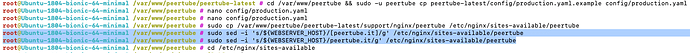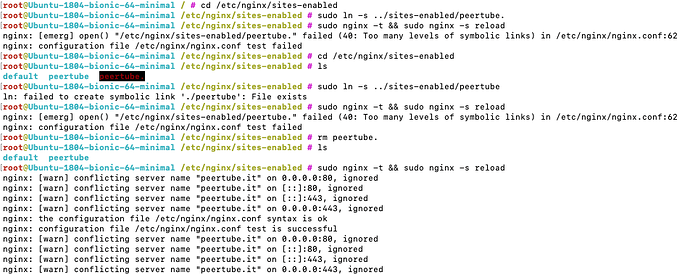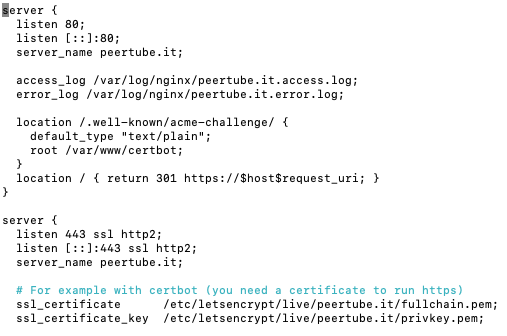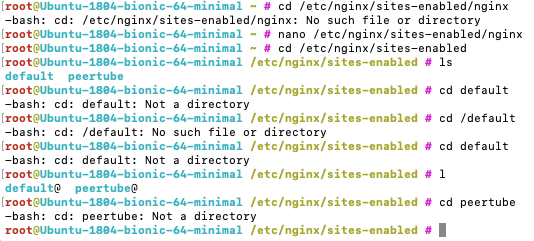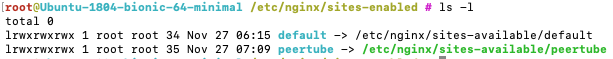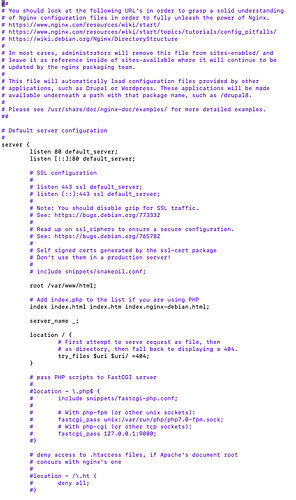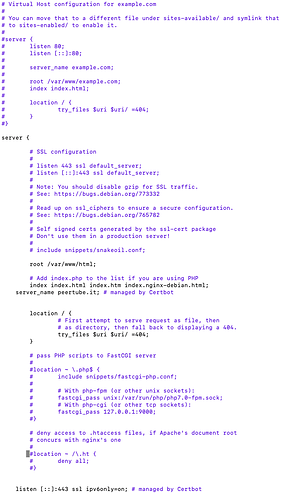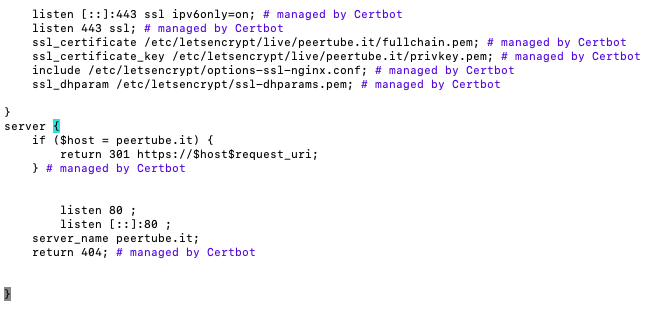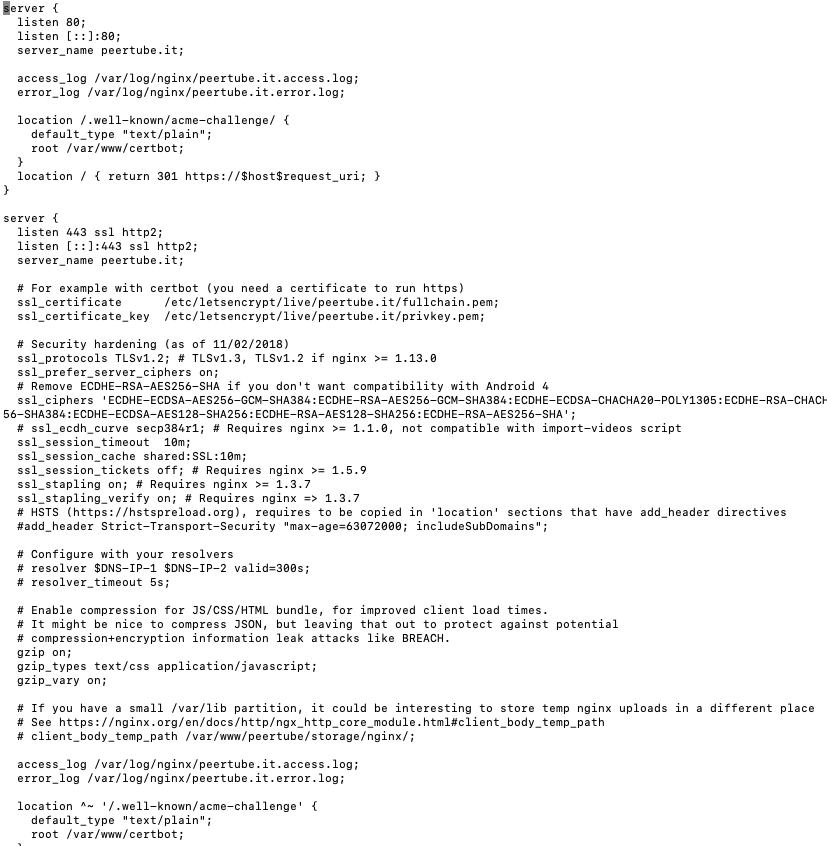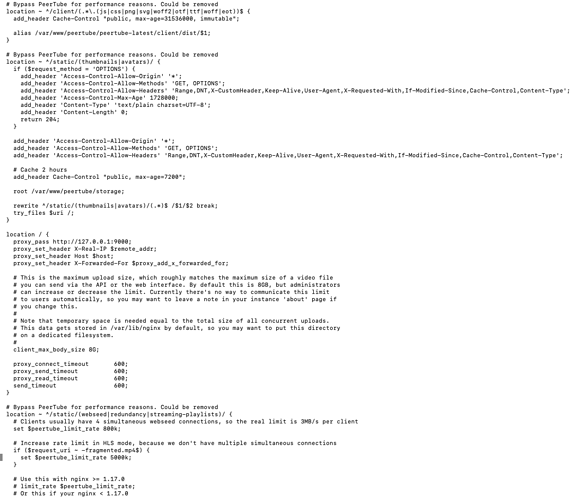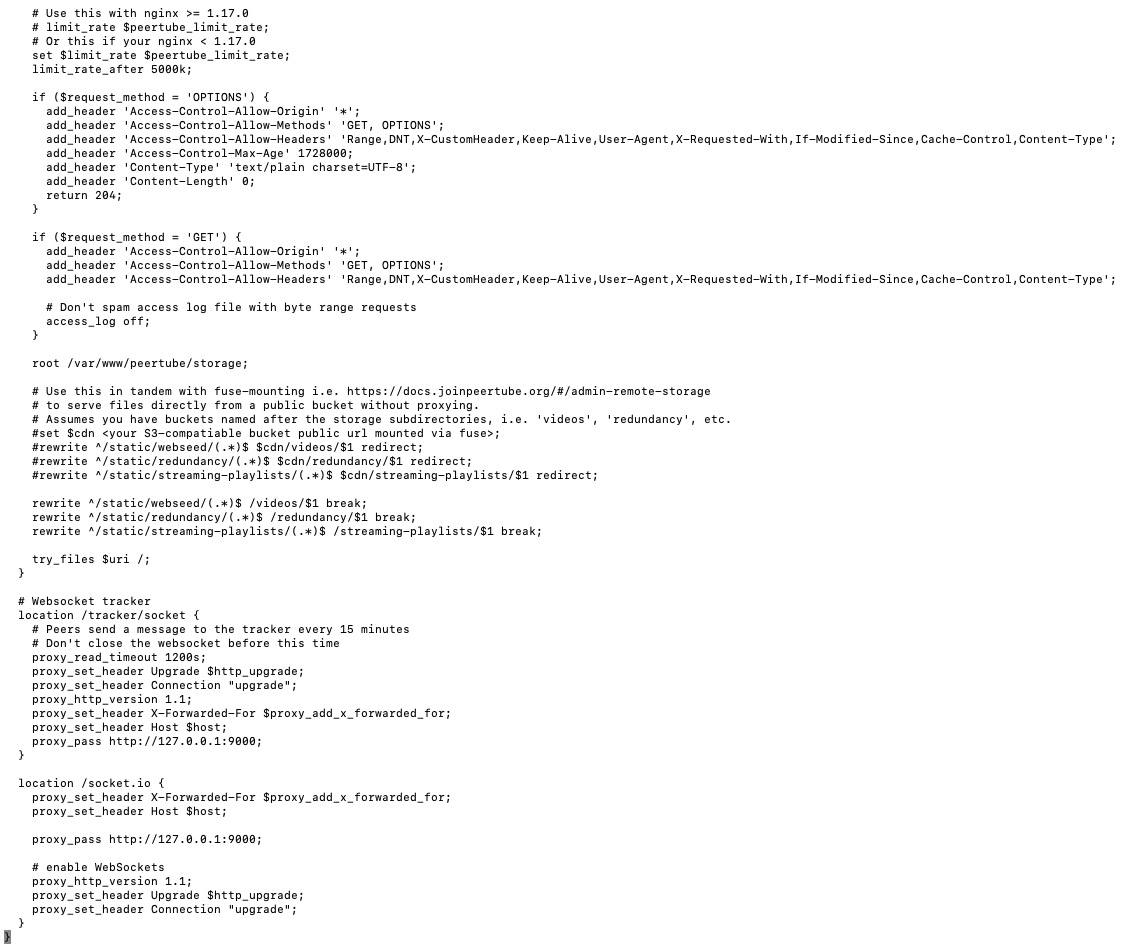root @ Ubuntu-1804-bionic-64-minimal / # cd /etc/nginx/sites-enabled
root @ Ubuntu-1804-bionic-64-minimal /etc/nginx/sites-enabled # sudo ln -s …/sites-enabled/peertube.
root @ Ubuntu-1804-bionic-64-minimal /etc/nginx/sites-enabled # sudo nginx -t && sudo nginx -s reload
nginx: [emerg] open() « /etc/nginx/sites-enabled/peertube. » failed (40: Too many levels of symbolic links) in /etc/nginx/nginx.conf:62
nginx: configuration file /etc/nginx/nginx.conf test failed
root @ Ubuntu-1804-bionic-64-minimal /etc/nginx/sites-enabled # cd /etc/nginx/sites-enabled
root @ Ubuntu-1804-bionic-64-minimal /etc/nginx/sites-enabled # ls
default peertube peertube.
root @ Ubuntu-1804-bionic-64-minimal /etc/nginx/sites-enabled # sudo ln -s …/sites-enabled/peertube
ln: failed to create symbolic link ‹ ./peertube ›: File exists
root @ Ubuntu-1804-bionic-64-minimal /etc/nginx/sites-enabled # sudo nginx -t && sudo nginx -s reload
nginx: [emerg] open() « /etc/nginx/sites-enabled/peertube. » failed (40: Too many levels of symbolic links) in /etc/nginx/nginx.conf:62
nginx: configuration file /etc/nginx/nginx.conf test failed
root @ Ubuntu-1804-bionic-64-minimal /etc/nginx/sites-enabled # rm peertube.
root @ Ubuntu-1804-bionic-64-minimal /etc/nginx/sites-enabled # ls
default peertube
root @ Ubuntu-1804-bionic-64-minimal /etc/nginx/sites-enabled # sudo nginx -t && sudo nginx -s reload
nginx: [warn] conflicting server name « peertube.it » on 0.0.0.0:80, ignored
nginx: [warn] conflicting server name « peertube.it » on [::]:80, ignored
nginx: [warn] conflicting server name « peertube.it » on [::]:443, ignored
nginx: [warn] conflicting server name « peertube.it » on 0.0.0.0:443, ignored
nginx: the configuration file /etc/nginx/nginx.conf syntax is ok
nginx: configuration file /etc/nginx/nginx.conf test is successful
nginx: [warn] conflicting server name « peertube.it » on 0.0.0.0:80, ignored
nginx: [warn] conflicting server name « peertube.it » on [::]:80, ignored
nginx: [warn] conflicting server name « peertube.it » on [::]:443, ignored
nginx: [warn] conflicting server name « peertube.it » on 0.0.0.0:443, ignored