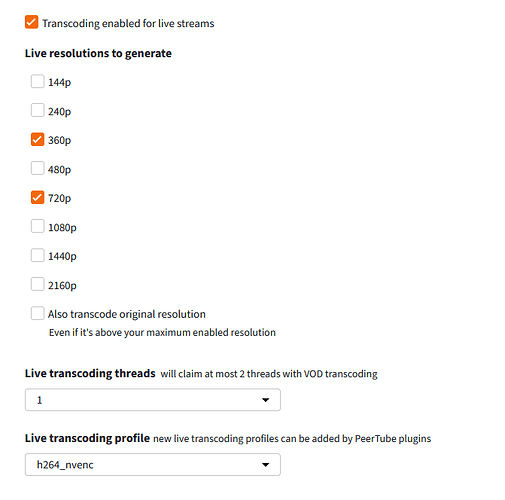Hello, I installed an nvidia video card in the server and compiled ffmeg with nvidia drivers, where could I change the transcoding settings from libx264 to h264_nvenc? I would also like to change the bitrate for each preset: 480, 720, 1080p.
I installed the transcoding-profile-debug plugin, but something is wrong, it converts all resolutions with the same bitrate, about 2.2Mb
Transcoding profiles:
Blockquote
{
« vod »: [
{
« encoderName »: « h264_nvenc »,
« profileName »: « h264_nvenc »,
« outputOptions »:
}
],
« live »: [
{
« encoderName »: « h264_nvenc »,
« profileName »: « h264_nvenc »,
« outputOptions »:
}
]
}
Blockquote
Encoders priorities:
{
« vod »: [
{
« encoderName »: « h264_nvenc »,
« streamType »: « video »,
« priority »: 1005
}
],
« live »: [
{
« encoderName »: « h264_nvenc »,
« streamType »: « video »,
« priority »: 1005
}
]
}
One more thing, I stream in 1080p and I would like to convert to some lower resolutions but also keep the 1080 resolution with which I stream without being converted. With the settings in the image, I only have 360 and 720 resolution for the stream, without 1080!