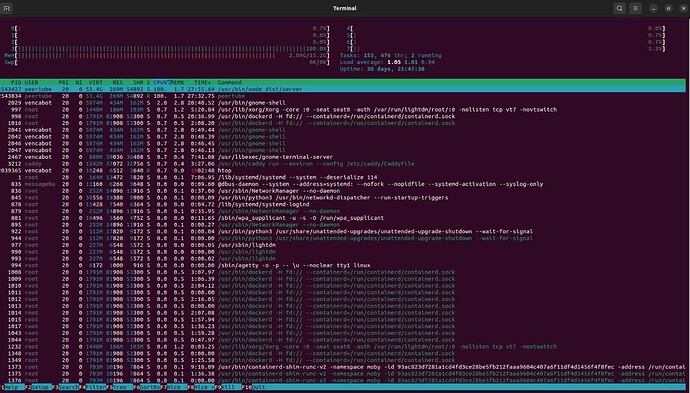I just installed Peertube for the first time and set up my instance at https://tube.vencabot.com – and I’m super pleased with it! I’m having an odd problem, though, which I think may be due to rate-limiting?
If I’m playing a video on my instance and also have a few other tabs open featuring pages from my instance (the exact number of tabs seems to vary based on what the tabs are?), my new requests to the server do not get a response; they hang… UNTIL I close a tab, and then, as SOON as the tab closes, a neighboring tab will finally get a response from the server. Weird!
Now that the video has finished processing, I’m noticing two things: instead of saying ‹ HTTP ›, the player is saying ‹ Connected peers ›… and now, no matter how many tabs I open, I can’t make it freeze the way that I’ve been able to consistently test over the past two hours (while the video was processing).
The fact that closing a tab allows the others to finish connecting makes me think this is some kind of rate-limiting. I peeked at PeerTube’s rate-limiting settings in production.yaml but I don’t really know where to start.
Can someone shed light on this issue? Does it have something to do with the fact that I was watching an unprocessed video, and therefore playing via HTTP? Does the player send a crap-ton of HTTP requests in that case? Why would closing a tab allow the others to load (if I were being rate-limited, wouldn’t I have to wait for some amount of time)?
Very odd issue! And yeah, now that my video has processed at least one resolution and the player no longer says ‹ HTTP ›, I can’t reproduce it. Any ideas?