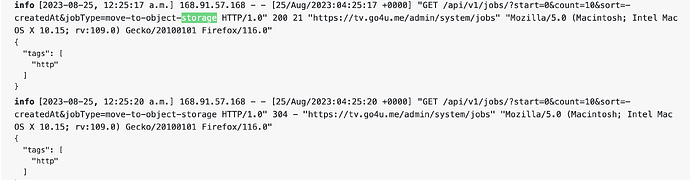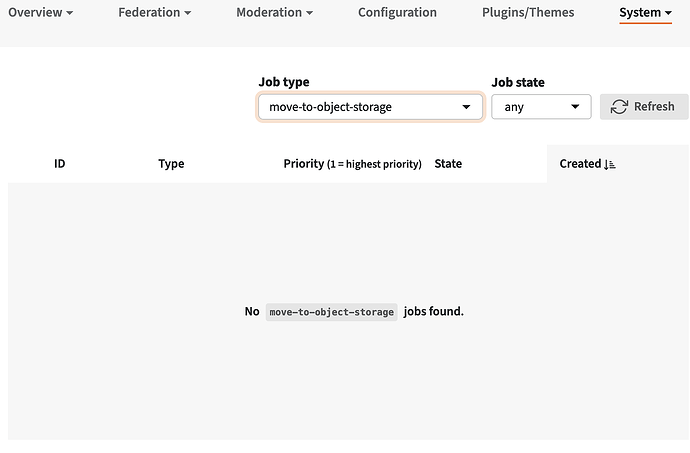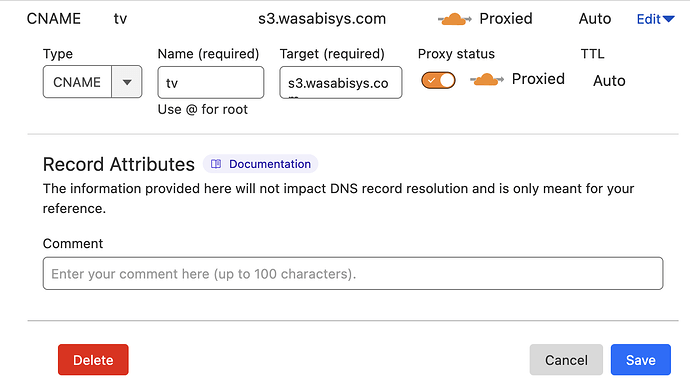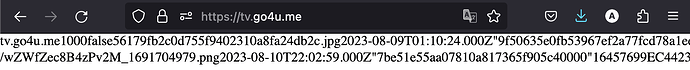Hi, I have three questions:
- Here is the configs I put in the production.yaml
object_storage:
enabled: trueendpoint: 's3.wasabisys.com' # 's3.amazonaws.com' or 's3.fr-par.scw.cloud' for example region: 'us-east-1' upload_acl: # Set this ACL on each uploaded object of public/unlisted videos public: '' # public-read # Set this ACL on each uploaded object of private/internal videos # PeerTube can proxify requests to private objects so your users can access them private: '' # private proxy: # If private files (private/internal video files) have a private ACL, users can't access d> # PeerTube can proxify requests between your object storage service and your users # If you disable PeerTube proxy, ensure you use your own proxy that is able to access the > # Or you can also set a public ACL for private files in object storage if you don't want t> proxify_private_files: true credentials: # You can also use AWS_ACCESS_KEY_ID env variable access_key_id: 'Y2PF4K768tug3OGP5NS8FT' # You can also use AWS_SECRET_ACCESS_KEY env variable secret_access_key: 'DLoUmZzRyuighfkJU90FQ6otc3Tov7' # Maximum amount to upload in one request to object storage max_upload_part: 100MB streaming_playlists: bucket_name: 'tv.go4u.me' # Allows setting all buckets to the same value but with a different prefix prefix: 'tv/' # Example: 'streaming-playlists:' # Base url for object URL generation, scheme and host will be replaced by this URL # Useful when you want to use a CDN/external proxy base_url: 'https://s3.wasabisys.com/' # Example: 'https://mirror.example.com' # Same settings but for webtorrent videos videos: bucket_name: 'tv.go4u.me' prefix: 'web/' base_url: 'https://s3.wasabisys.com/'
I believe the above configs are right. However, there is move-to-object-storage on my logs, but no move-to-object-storage jobs found.
I do have move-to-object-storage on my logs lists with info filter.
Then in the Jobs list it says, No move-to-object-storage jobs found.
- To Use Cloudflare with Wasabi, I follow this to add a CNAME record on Cloudflare,
my peertube site will be like this:
then my site become this:
I believe this means that those credentials I put on the yaml file works. Because it shows the files name I uploaded on the Wasabi Bucket.
However, I cannot add another A record for this subdomain(tv.go4u.me) to point to my IP. It says:
An A, AAAA, or CNAME record with that host already exists. For more details, refer to https://developers.cloudflare.com/dns/manage-dns-records/troubleshooting/records-with-same-name/. (Code: 81053)
- Do I need make changes in the NGINX config file (/etc/nginx/sites-available/peertube), I don’t see it is mentioned in docs.
I see this post mentioned the following config:
set $cdn https://s3.wasabisys.com; rewrite ^/static/webseed/(.)$ $cdn/videos/$1 redirect; rewrite ^/static/(.)$ $cdn/$1 redirect; #rewrite ^/static/webseed/(.)$ /videos/$1 break; #rewrite ^/static/(.)$ /$1 break;
Have you made any similar changes in your Nginx config file? I did this on my other site, eeez.org. but it still shows No move-to-object-storage jobs found.